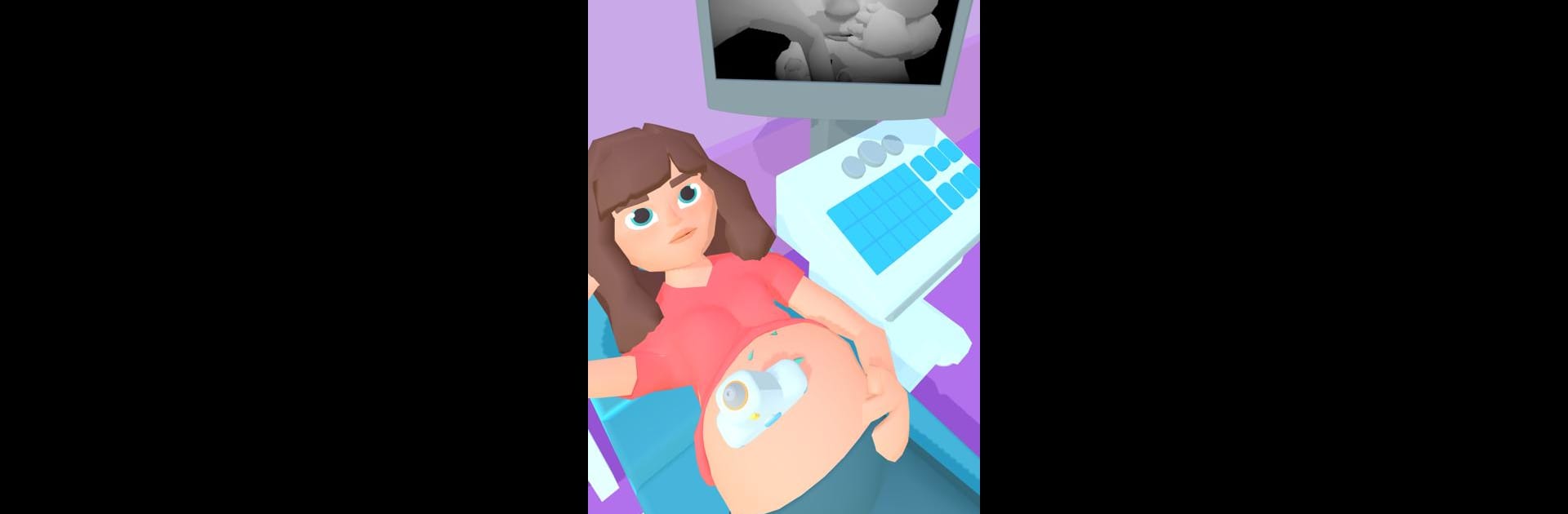
Welcome Baby 3D
Graj na PC z BlueStacks – Platforma gamingowa Android, która uzyskała zaufanie ponad 500 milionów graczy!
Strona zmodyfikowana w dniu: Dec 19, 2023
Play Welcome Baby 3D on PC or Mac
Join millions to experience Welcome Baby 3D, an exciting Casual game from Lion Studios. With BlueStacks App Player, you are always a step ahead of your opponent, ready to outplay them with faster gameplay and better control with the mouse and keyboard on your PC or Mac.
So, Welcome Baby 3D is one of those games that throws you into the whole journey of waiting for a baby, all the way from getting an ultrasound to actually setting up the nursery and helping the little one take their first steps. It’s really straightforward, especially if playing with a mouse on BlueStacks — just tapping around, following instructions, and handling simple tasks. One minute you’re doing bit-by-bit skill things, like lining up patterns for an ultrasound or checking blood pressure, then pretty soon you’re decorating the baby’s room. You get to pick out things like the crib and wallpaper, which adds a personal touch (and honestly, there are enough options that it doesn’t feel dull).
What stands out is how the game keeps things moving — there’s not much downtime or waiting, just steady progress from one small task to the next. Each new level brings in something a little different, often with unlocked items or more mini-games that fit the whole baby theme. It’s chill, not stressful, and just the kind of simulation someone might play to pass a bit of time without getting wound up. If someone likes those games where you complete quick tasks and customize a space, while not having to grind or deal with tough obstacles, this one is easy to pick up.
Get ready for a buttery smooth, high-performance gaming action only on BlueStacks.
Zagraj w Welcome Baby 3D na PC. To takie proste.
-
Pobierz i zainstaluj BlueStacks na PC
-
Zakończ pomyślnie ustawienie Google, aby otrzymać dostęp do sklepu Play, albo zrób to później.
-
Wyszukaj Welcome Baby 3D w pasku wyszukiwania w prawym górnym rogu.
-
Kliknij, aby zainstalować Welcome Baby 3D z wyników wyszukiwania
-
Ukończ pomyślnie rejestrację Google (jeśli krok 2 został pominięty) aby zainstalować Welcome Baby 3D
-
Klinij w ikonę Welcome Baby 3D na ekranie startowym, aby zacząć grę
