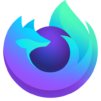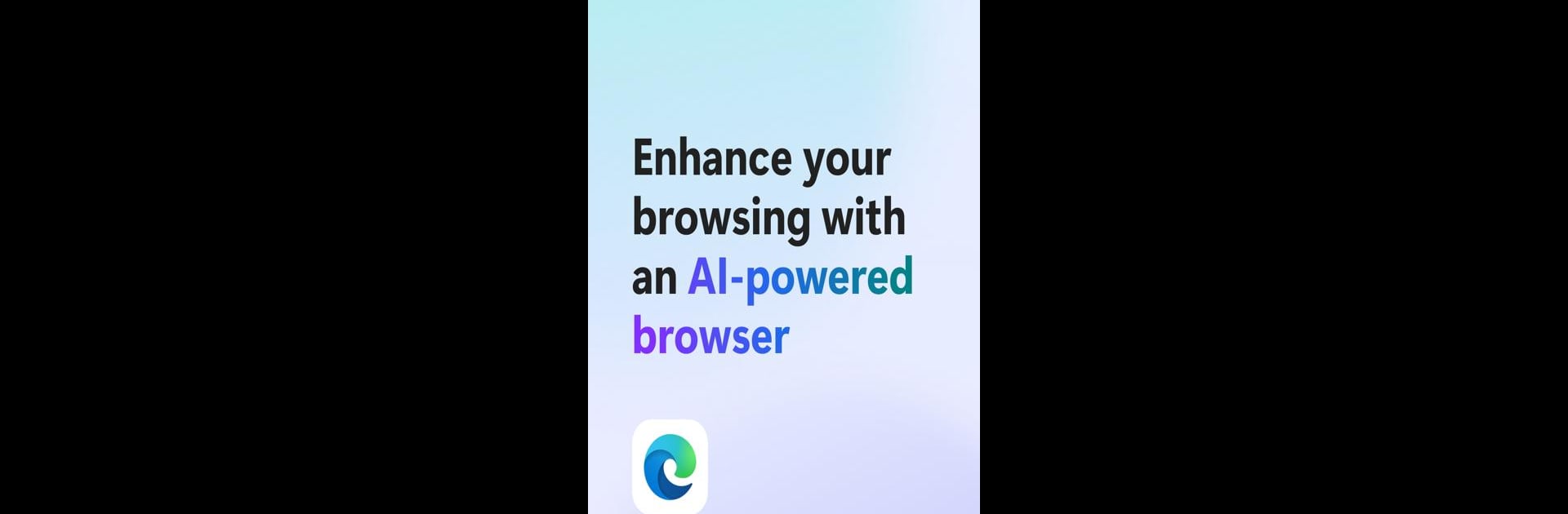
Microsoft Edge Canary
Chơi trên PC với BlueStacks - Nền tảng chơi game Android, được hơn 500 triệu game thủ tin tưởng.
Trang đã được sửa đổi vào: Sep 12, 2025
Run Microsoft Edge Canary on PC or Mac
Upgrade your experience. Try Microsoft Edge Canary, the fantastic Communication app from Microsoft Corporation, from the comfort of your laptop, PC, or Mac, only on BlueStacks.
About the App
Curious about what’s next in web browsing? Microsoft Edge Canary is where you can see all the latest browser updates before anyone else. Every day brings something new, so you pretty much get a front-row seat to the newest features as they develop. If you’re the type who likes to test out fresh ideas and have your voice heard, this app’s your playground.
App Features
-
Daily Updates:
Wake up to a browser that could be ever-so-slightly different than yesterday. Microsoft Edge Canary pushes out daily builds, so you’re always hands-on with the latest features, tweaks, and changes. -
Be Part of the Process:
Got thoughts? Good. This app values your input—users are encouraged to give feedback straight to Microsoft Corporation, helping improve future versions for everyone. -
Modern Browsing Experience:
Enjoy the smooth feel of a state-of-the-art web browser that keeps pace with your habits. Tabs, privacy settings, syncing—everything you’d expect, with a few ongoing surprises. -
Stay in the Loop:
It’s not just about testing—using Microsoft Edge Canary means you get early access to tools and options often months before they hit other channels. -
Flexible Usage:
Whether you’re on your phone or checking things out from your PC using BlueStacks, the app’s designed to fit right into your daily routine. -
For the Curious and the Brave:
Since updates roll out so often, things might feel experimental. It’s all about exploration, and you’re right there at the center.
Eager to take your app experience to the next level? Start right away by downloading BlueStacks on your PC or Mac.
Chơi Microsoft Edge Canary trên PC. Rất dễ để bắt đầu
-
Tải và cài đặt BlueStacks trên máy của bạn
-
Hoàn tất đăng nhập vào Google để đến PlayStore, hoặc thực hiện sau
-
Tìm Microsoft Edge Canary trên thanh tìm kiếm ở góc phải màn hình
-
Nhấn vào để cài đặt Microsoft Edge Canary trong danh sách kết quả tìm kiếm
-
Hoàn tất đăng nhập Google (nếu bạn chưa làm bước 2) để cài đặt Microsoft Edge Canary
-
Nhấn vào icon Microsoft Edge Canary tại màn hình chính để bắt đầu chơi