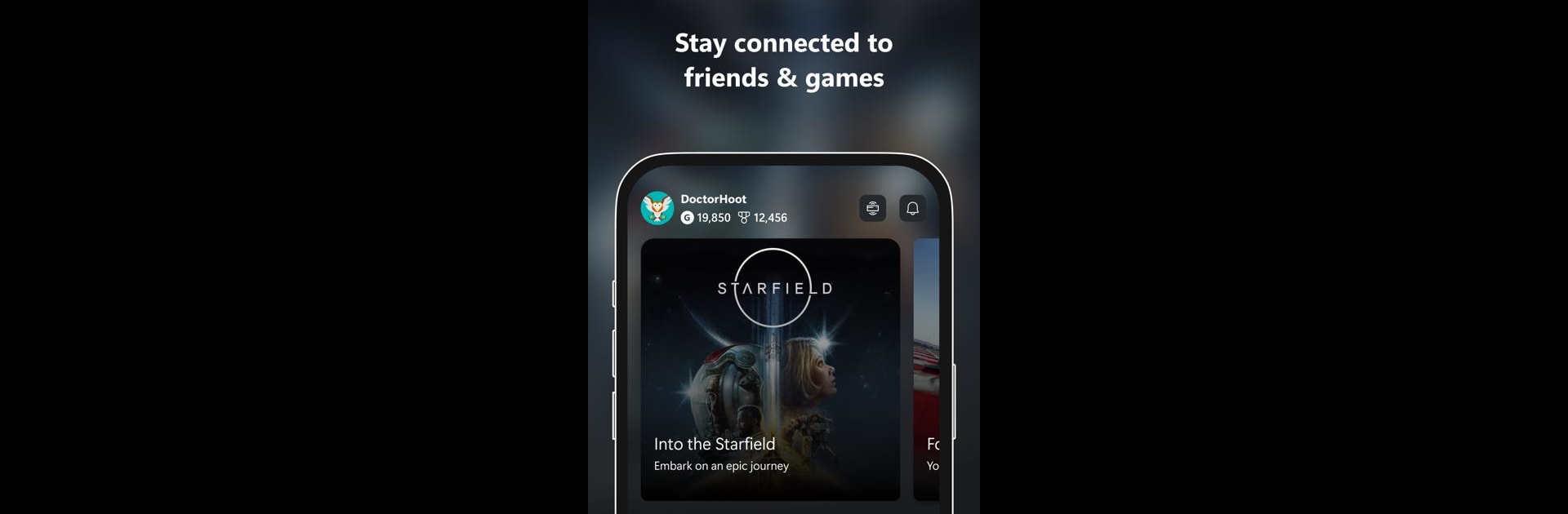

Xbox beta
Chơi trên PC với BlueStacks - Nền tảng chơi game Android, được hơn 500 triệu game thủ tin tưởng.
Trang đã được sửa đổi vào: May 12, 2025
Run Xbox beta on PC or Mac
Why limit yourself to your small screen on the phone? Run Xbox beta, an app by Microsoft Corporation, best experienced on your PC or Mac with BlueStacks, the world’s #1 Android emulator.
About the App
Xbox beta is your handy sidekick for staying in touch with your gaming world, whether your friends are firing up their consoles, hanging out on PC, or just goofing around in party chat. Expect fast updates, easy ways to chat, and all your gaming news in one spot—no more missing out on the fun while you’re away from your console. With this app, you’re never far from your crew or the next big game.
App Features
- Chat with Friends (Wherever They Are): Jump into voice or text chats with your friends, whether they’re playing on console or PC. It feels a bit like hanging out—even when you’re miles apart.
- Instant Game & Party Alerts: Get real-time notifications for new games, achievements, invites, and messages, so you’re always in the loop and ready to join in.
- Game Store on the Go: Browse, buy, and download new games or add-ons straight from the app. You can even prep installations remotely, making sure your next adventure is ready whenever you are.
- Easy Sharing of Moments: Snap a screenshot or record a clip on your console and send it to your social networks—all right through Xbox beta.
- Game Pass Catalog & Perks: Flip through the latest Game Pass titles and claim your perks without having to turn on your console.
- Seamless Cross-Platform Play: The app bridges the gap between devices, so your gaming chats and notifications follow you around.
- Works Great with BlueStacks: Want a bigger screen for staying connected? The app runs smoothly with BlueStacks for that desktop feel.
Big screen. Bigger performance. Use BlueStacks on your PC or Mac to run your favorite apps.
Chơi Xbox beta trên PC. Rất dễ để bắt đầu
-
Tải và cài đặt BlueStacks trên máy của bạn
-
Hoàn tất đăng nhập vào Google để đến PlayStore, hoặc thực hiện sau
-
Tìm Xbox beta trên thanh tìm kiếm ở góc phải màn hình
-
Nhấn vào để cài đặt Xbox beta trong danh sách kết quả tìm kiếm
-
Hoàn tất đăng nhập Google (nếu bạn chưa làm bước 2) để cài đặt Xbox beta
-
Nhấn vào icon Xbox beta tại màn hình chính để bắt đầu chơi



