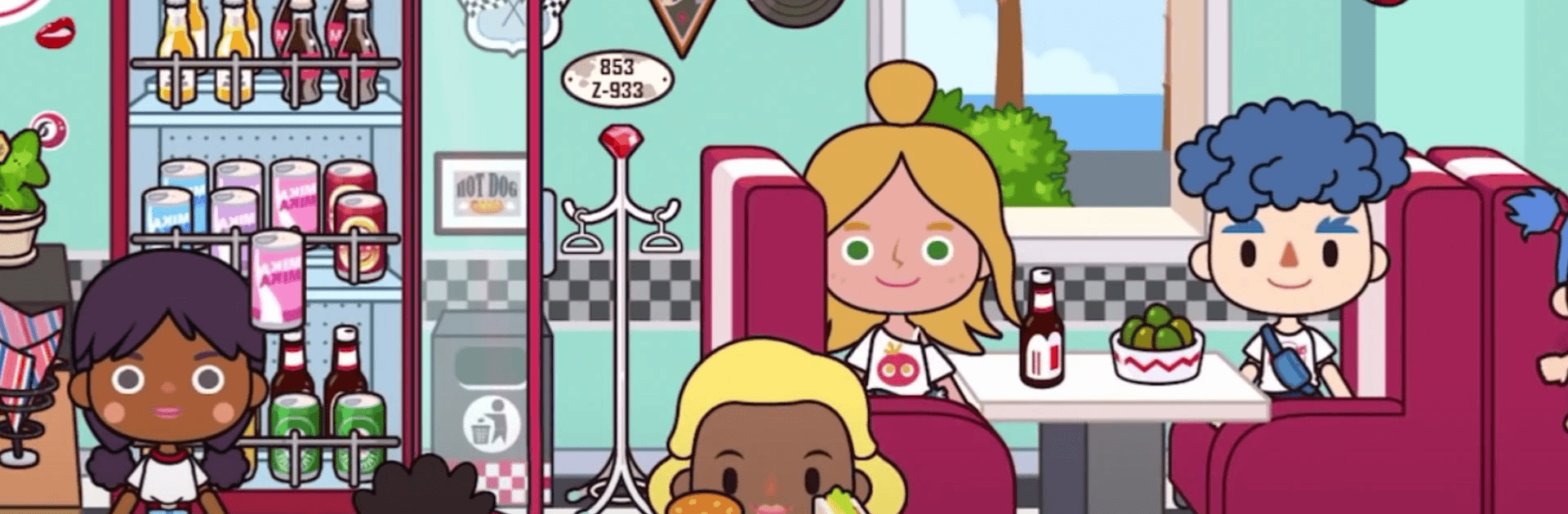

Miga Town: My World
Chơi trên PC với BlueStacks - Nền tảng chơi game Android, được hơn 500 triệu game thủ tin tưởng.
Trang đã được sửa đổi vào: 16 thg 4, 2024
Play Miga Town: My World on PC
Miga Town: My World is an education game developed by XiHe Digital (GuangZhou) Technology Co., Ltd. BlueStacks app player is the best PC platform (emulator) to play this Android game on your PC or Mac for an immersive gaming experience!
Play Miga Town: My World on PC and enjoy this educational game from the large and gorgeous display on your PC! Touch, move, and interact with every single item on the screen, including amazing characters!
In the Miga Town: My World PC game, your aim is to explore city scenes and interact with all the items in them. Play through the four free, engrossing scenes: a hamburger and milkshake restaurant, a clothing store, and an apartment! More locations, characters, pets, sets of clothes, and accessories await you in each scene!
Enjoy an educational kid’s game where you can get in the kitchen, take food out of the fridge, cook it in the oven, open and close all the doors, and lots more! Do much more in the bathroom, living room, and bedroom. Create beautiful stories from everything you can touch, move, and interact with on the screen.
Put on fully customized clothes, hairstyles, and magic makeup that will allow you to customize your true self and create a story that belongs to you! Clean up your tool room—that’s the place to store up your precious things! Don’t forget to change your face and look with dozens of different face elements and outfit combinations as you please!
How well can you create your fantasy world? It’s time to find out! Download Miga Town: My World on PC to play an intense kids’ educational game!
Chơi Miga Town: My World trên PC. Rất dễ để bắt đầu
-
Tải và cài đặt BlueStacks trên máy của bạn
-
Hoàn tất đăng nhập vào Google để đến PlayStore, hoặc thực hiện sau
-
Tìm Miga Town: My World trên thanh tìm kiếm ở góc phải màn hình
-
Nhấn vào để cài đặt Miga Town: My World trong danh sách kết quả tìm kiếm
-
Hoàn tất đăng nhập Google (nếu bạn chưa làm bước 2) để cài đặt Miga Town: My World
-
Nhấn vào icon Miga Town: My World tại màn hình chính để bắt đầu chơi




