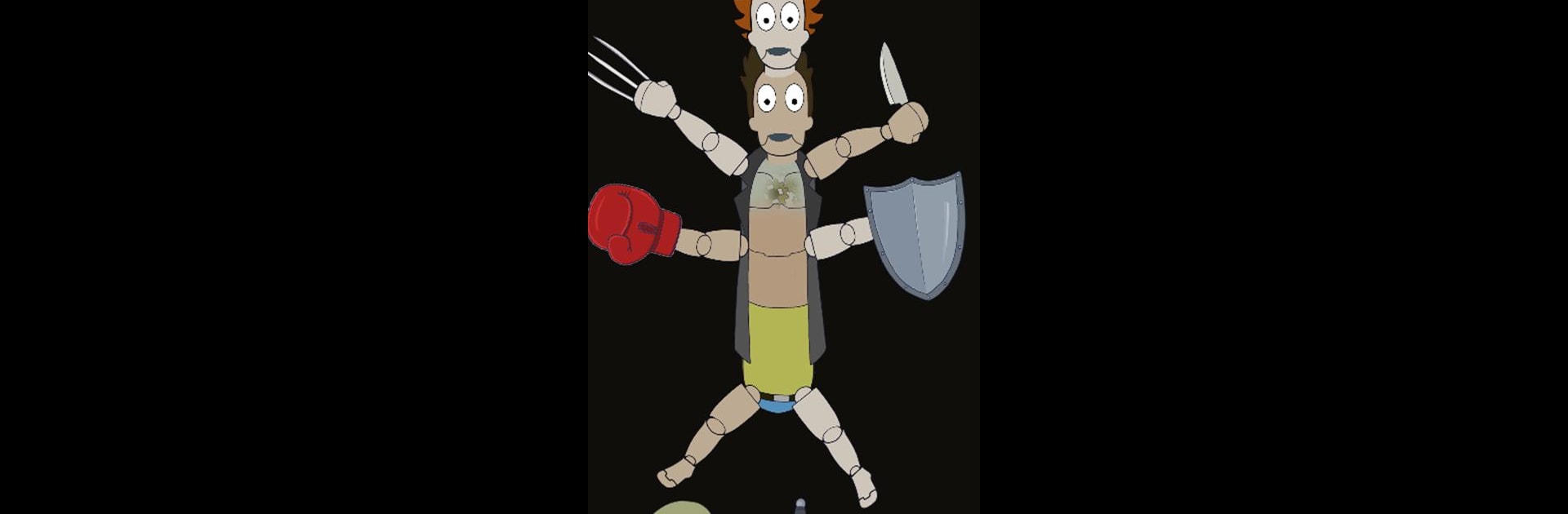

Doll Recycling
Spiele auf dem PC mit BlueStacks - der Android-Gaming-Plattform, der über 500 Millionen Spieler vertrauen.
Seite geändert am: Jul 16, 2025
Play Doll Recycling on PC or Mac
Join millions to experience Doll Recycling, an exciting Action game from KKGames Studio. With BlueStacks App Player, you are always a step ahead of your opponent, ready to outplay them with faster gameplay and better control with the mouse and keyboard on your PC or Mac.
Doll Recycling is one of those games that’s just all about experimenting and seeing what kind of wild, unpredictable dolls you can put together. The whole idea is to snip off different parts, swap in new ones, and keep remixing until you’ve got a weird creation that’s ready to wobble around or take on some even stranger opponents. It gets pretty silly—think creatures with way too many arms, bizarre leg setups, or even no limbs at all, just to test what can actually move or fight in the game. Every change you make to your doll actually impacts how it plays, so sometimes you end up with a tiny stump that flops over, and sometimes you discover a combo that works better than expected.
There’s this constant loop of unlocking even more out-there parts and just pushing things further. The physics are intentionally loose and goofy, which means there’s a lot of unexpected moments as your doll topples over or launches itself across the screen. Playing it on PC with BlueStacks is smooth—controls are simple, and it’s easy to try all these strange ideas quickly. There’s no pressure here, just a focus on having fun and seeing what kind of monstrosity you can create next. It’s creative, unpredictable, and perfect for anyone who enjoys messing with game systems to see every possible outcome—especially the wacky failures.
Make your gaming sessions memorable with precise controls that give you an edge in close combats and visuals that pop up, bringing every character to life.
Spiele Doll Recycling auf dem PC. Der Einstieg ist einfach.
-
Lade BlueStacks herunter und installiere es auf deinem PC
-
Schließe die Google-Anmeldung ab, um auf den Play Store zuzugreifen, oder mache es später
-
Suche in der Suchleiste oben rechts nach Doll Recycling
-
Klicke hier, um Doll Recycling aus den Suchergebnissen zu installieren
-
Schließe die Google-Anmeldung ab (wenn du Schritt 2 übersprungen hast), um Doll Recycling zu installieren.
-
Klicke auf dem Startbildschirm auf das Doll Recycling Symbol, um mit dem Spielen zu beginnen



