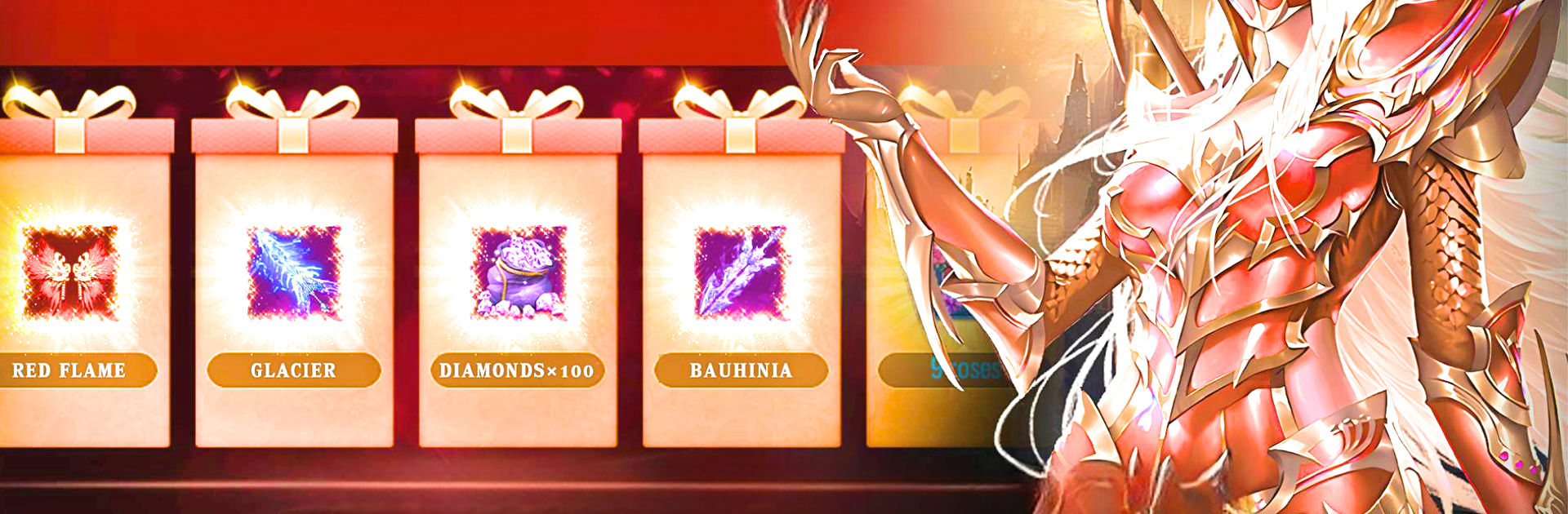

Rufian MMO: Summoner Adventure
Chơi trên PC với BlueStacks - Nền tảng chơi game Android, được hơn 500 triệu game thủ tin tưởng.
Trang đã được sửa đổi vào: 1 thg 3, 2023
Play Rufian MMO: Summoner Adventure on PC or Mac
Step into the World of Rufian MMO: Summoner Adventure, a thrilling Role Playing game from the house of RUFIAN MMO RPG GAMES FUNNY. Play this Android game on BlueStacks App Player and experience immersive gaming on PC or Mac.
Rufian MMO: Summoner Adventure sets up a densely packed fantasy world where the usual MMORPG stuff really stands out. The game’s got those big, classic fantasy events—like castle sieges and raid bosses—but doesn’t feel stale, since there are weekly updates and frequent new things to check out. There’s a handful of classes, so you can pick from things like knights, gladiators, magicians and so on, and every character can get loaded up with pretty wild gear and costumes. Summoning companions and riding around on all kinds of mounts, from dragons to fancy horses, is pretty normal here. Combat can get a bit hectic, especially with open PvP always in play and proper guild wars that actually feel competitive.
Trading is actual person-to-person and isn’t limited, so getting new equipment or just swapping items with guildmates keeps things fresh. The crafting and enchantment stuff is deep enough for players who love chasing upgrades and tweaking stats. The world looks good, too—lots of big, bright 3D environments and plenty of wandering monsters, all sprinkled with that slightly over-the-top anime energy. There’s dedicated farming areas (nobody will just come in and ruin your loot session), but the PvP fights get pretty intense elsewhere. Since it runs well on BlueStacks, playing on PC just feels smoother, and it’s easier to manage all the UI. Honestly, if someone’s into MMOs with chunky fantasy themes, flashy combat, and serious player interaction, Rufian’s got enough hooks to keep things interesting for a while.
Get ready for a buttery smooth, high-performance gaming action only on BlueStacks.
Chơi Rufian MMO: Summoner Adventure trên PC. Rất dễ để bắt đầu
-
Tải và cài đặt BlueStacks trên máy của bạn
-
Hoàn tất đăng nhập vào Google để đến PlayStore, hoặc thực hiện sau
-
Tìm Rufian MMO: Summoner Adventure trên thanh tìm kiếm ở góc phải màn hình
-
Nhấn vào để cài đặt Rufian MMO: Summoner Adventure trong danh sách kết quả tìm kiếm
-
Hoàn tất đăng nhập Google (nếu bạn chưa làm bước 2) để cài đặt Rufian MMO: Summoner Adventure
-
Nhấn vào icon Rufian MMO: Summoner Adventure tại màn hình chính để bắt đầu chơi



