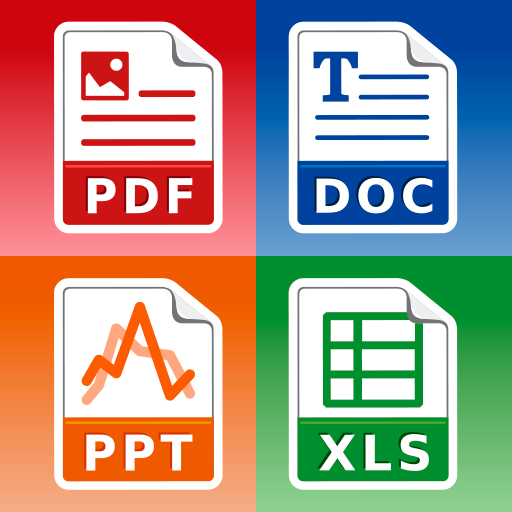Wolny PDF konwerter - konwertować Wizerunek do PDF
Graj na PC z BlueStacks – Platforma gamingowa Android, która uzyskała zaufanie ponad 500 milionów graczy!
Strona zmodyfikowana w dniu: 23 czerwca 2021
Play PDF Converter File Reader & Image to PDF Converter on PC
All PDF File Converter App can convert
• Doc to PDF.
• HTML to PDF files.
• Image to PDF viewer.
• Text to PDF converter.
• Rearrange and compress PDF.
PDF Converter Tools:
✔️ Free PDF Edit
✔️ Lock PDF file.
✔️ Unlock PDF files.
✔️ Split PDF document.
✔️ Merge PDF document.
✔️ Rearrange PDF document.
✔️ Rotate PDF converter files.
✔️ Watermark PDF document files.
You can convert image to document like:
• GIF to PDF.
• GIF to PNG.
• JPG to PNG.
• PNG to JPG.
• WEBP to JPG.
• JPG to WEBP.
ZIP File Maker PDF app can converts
📁 PDF to ZIP.
📁 Doc to ZIP.
📁 PPT to ZIP.
📁 XLS to ZIP.
📁 Image to ZIP converter.
📁 Text to ZIP converter.
A pdf converter of images and docs reader app can rearrange, read PDF or split your document file and also compress PDF extra size documents files. Picture to PDF reader or convert text to PDF document and edit PDF file from this pdf browser documents app and a PDF editor for you. Documents to ZIP file maker app can change any document file to zip and convert photos. Create as an expert image to PDF maker and document converter to convert images. Easily merge PDF editor files to manage your dock and PDF edit materials from picture to power document reader app. Convert picture to PDF maker documents app using this smart and advance free PDF edit that easily convert photo to PDF. Convert DOC to TXT or PPT to ZIP and also JPG to PNG or JPG to Document files. PDF converter can edit XLS to PDF and Word to PDF editor file with any extension from the menu of the pdf converter app. Compress, rearrange, split or archive your photo to PDF file using this 2021 PDF to word converter format. Read PDF to HTML converter and change format from image to PDF with a single touch.
Zagraj w Wolny PDF konwerter - konwertować Wizerunek do PDF na PC. To takie proste.
-
Pobierz i zainstaluj BlueStacks na PC
-
Zakończ pomyślnie ustawienie Google, aby otrzymać dostęp do sklepu Play, albo zrób to później.
-
Wyszukaj Wolny PDF konwerter - konwertować Wizerunek do PDF w pasku wyszukiwania w prawym górnym rogu.
-
Kliknij, aby zainstalować Wolny PDF konwerter - konwertować Wizerunek do PDF z wyników wyszukiwania
-
Ukończ pomyślnie rejestrację Google (jeśli krok 2 został pominięty) aby zainstalować Wolny PDF konwerter - konwertować Wizerunek do PDF
-
Klinij w ikonę Wolny PDF konwerter - konwertować Wizerunek do PDF na ekranie startowym, aby zacząć grę