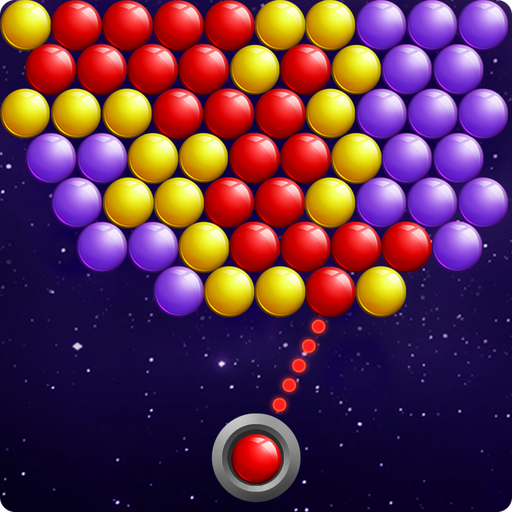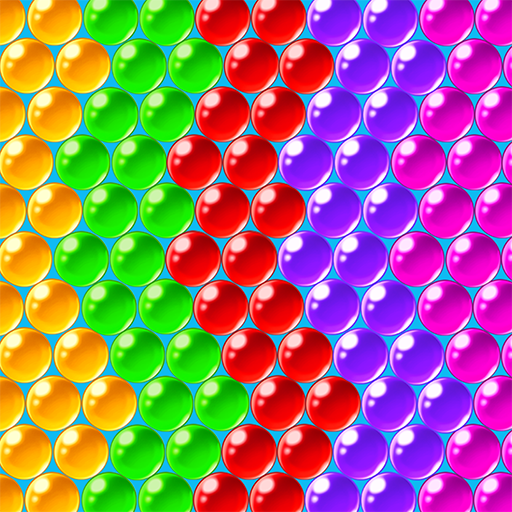Bubble Shooter Pop Puzzle
Graj na PC z BlueStacks – Platforma gamingowa Android, która uzyskała zaufanie ponad 500 milionów graczy!
Strona zmodyfikowana w dniu: 17 grudnia 2019
Play Bubble Shooter Pop Puzzle on PC
Remove all bubbles.
[How to play]
1. Aim and Fire a bubble with drag and touch controls.
2. When more than three same colored bubbles are connected, the bubbles will be removed.
[Game Features]
- Tons of stages with various shape of maps
- 4 special bubbles and 2 support items that help players!
- Free skills that help players to remove bubbles
- Enjoy One bubble shot mode: Test your shooting accuracy!
- 1 on 1 multiplayer mode supported
- 16 languages supported
- Leaderboard & Achievement supported
- Tablet PC supported
Zagraj w Bubble Shooter Pop Puzzle na PC. To takie proste.
-
Pobierz i zainstaluj BlueStacks na PC
-
Zakończ pomyślnie ustawienie Google, aby otrzymać dostęp do sklepu Play, albo zrób to później.
-
Wyszukaj Bubble Shooter Pop Puzzle w pasku wyszukiwania w prawym górnym rogu.
-
Kliknij, aby zainstalować Bubble Shooter Pop Puzzle z wyników wyszukiwania
-
Ukończ pomyślnie rejestrację Google (jeśli krok 2 został pominięty) aby zainstalować Bubble Shooter Pop Puzzle
-
Klinij w ikonę Bubble Shooter Pop Puzzle na ekranie startowym, aby zacząć grę