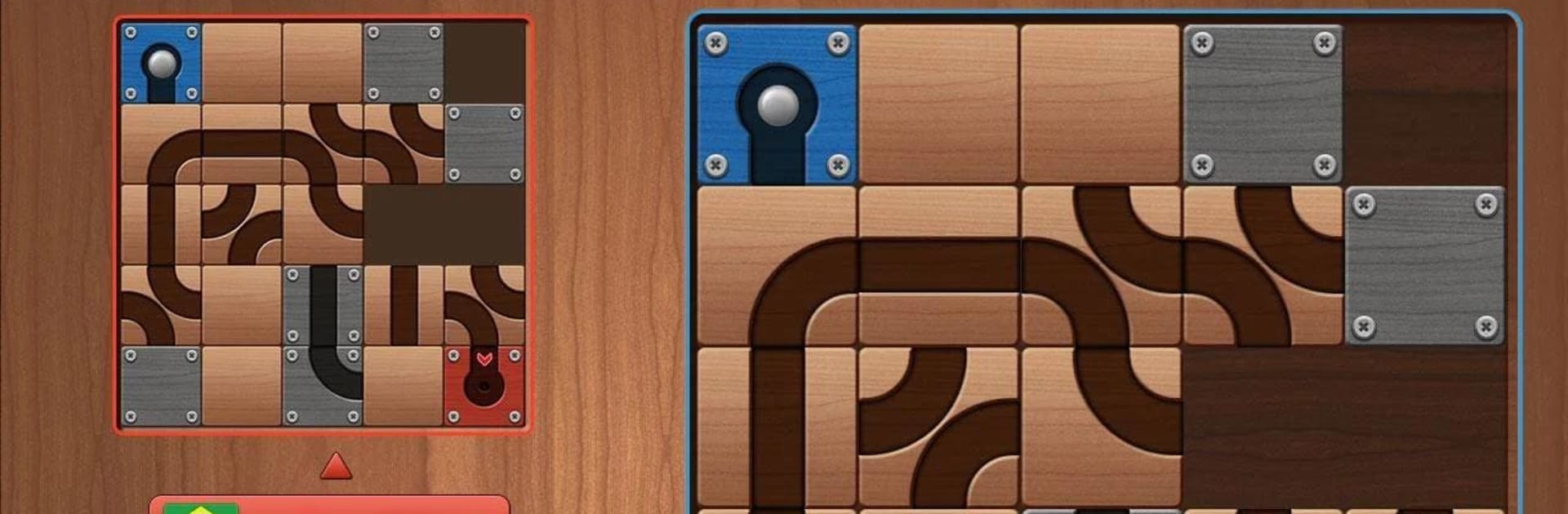
động trái bóng câu đố
Chơi trên PC với BlueStacks - Nền tảng chơi game Android, được hơn 500 triệu game thủ tin tưởng.
Trang đã được sửa đổi vào: Jun 25, 2025
Play Moving Ball Puzzle on PC or Mac
From the innovators and creators at mobirix, Moving Ball Puzzle is another fun addition to the World of Puzzle games. Go beyond your mobile screen and play it bigger and better on your PC or Mac. An immersive experience awaits you.
About the Game
Looking to keep your mind sharp while having a bit of fun? Moving Ball Puzzle from mobirix offers just that—a refreshing blend of clever brain teasers and casual gameplay that anyone can jump into. Whether you’re just passing a few minutes or settling in for a puzzle marathon, this puzzle game is easy to pick up and hard to put down.
Game Features
-
Different Game Modes
Not in the mood for the same old thing? Take your pick from a variety of modes that shake up how you solve each puzzle. -
Tons of Stages
You’ll find plenty of levels to tackle, each designed to test your smarts and keep things interesting as you go. -
Simple to Play
The controls and interface are straightforward—seriously, you won’t be fumbling around trying to figure out what to do. Just drag, drop, and go. -
Go Head-to-Head
Feel like showing off? Challenge a friend or match wits with other players in multiplayer versus mode. -
Multilingual Fun
With 16 languages to choose from, most people can play in their language without any hassle. -
Climb the Ranks
Check out leaderboards, track achievements, and invite your buddies to see who really has the top score. -
Works Great on Tablets
If you prefer a bigger screen or want to try it out on BlueStacks, Moving Ball Puzzle looks and plays great on tablets too.
Slay your opponents with your epic moves. Play it your way on BlueStacks and dominate the battlefield.
Chơi động trái bóng câu đố trên PC. Rất dễ để bắt đầu
-
Tải và cài đặt BlueStacks trên máy của bạn
-
Hoàn tất đăng nhập vào Google để đến PlayStore, hoặc thực hiện sau
-
Tìm động trái bóng câu đố trên thanh tìm kiếm ở góc phải màn hình
-
Nhấn vào để cài đặt động trái bóng câu đố trong danh sách kết quả tìm kiếm
-
Hoàn tất đăng nhập Google (nếu bạn chưa làm bước 2) để cài đặt động trái bóng câu đố
-
Nhấn vào icon động trái bóng câu đố tại màn hình chính để bắt đầu chơi


