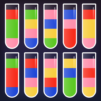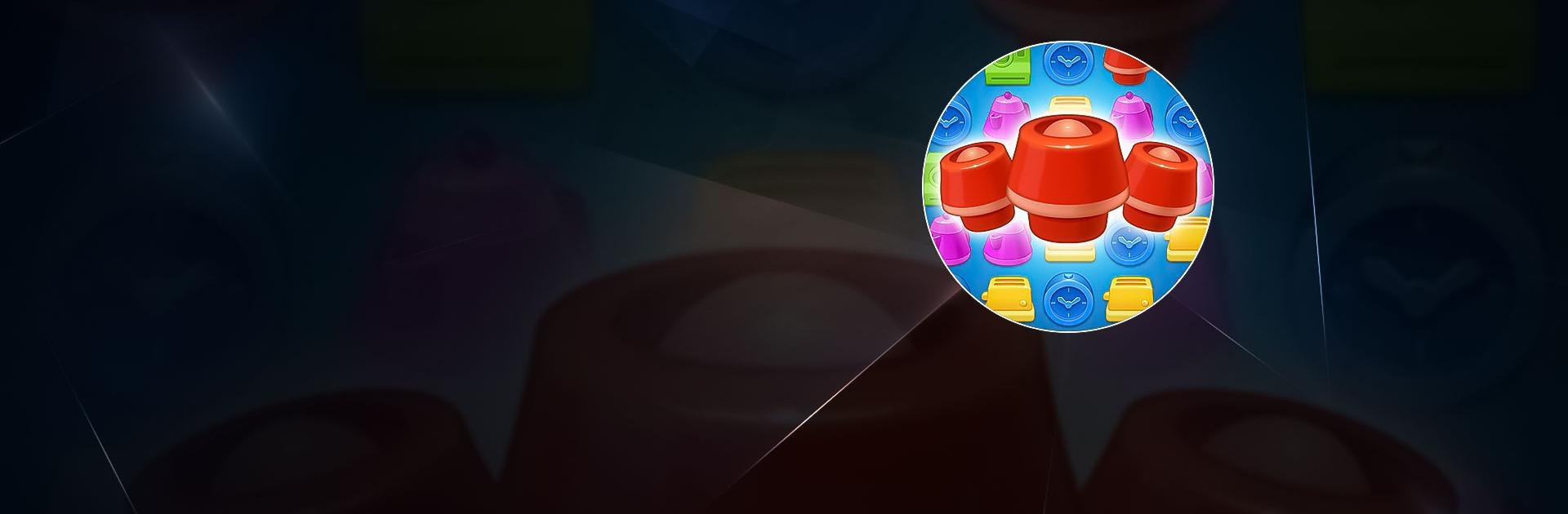

Dopasuj dom z puzzlami
Graj na PC z BlueStacks – Platforma gamingowa Android, która uzyskała zaufanie ponad 500 milionów graczy!
Strona zmodyfikowana w dniu: 17 gru 2023
Play Match Puzzle House on PC or Mac
Match Puzzle House is a puzzle game developed by mobirix. BlueStacks app player is the best platform to play this Android game on your PC or Mac for an immersive gaming experience.
Download Match Puzzle House on PC and collect the items used to decorate your home. Match 3 or 4 home items together and clear them from the stage. Are you ready to decorate your home? Download Match Puzzle House on PC now.
In this puzzle game, collect as many household items and decorative pieces when you clear the puzzle stages. Match 3 of the same house items together to get them cleared off the stage. When you match 4 pieces together, you create a power booster that clears off more items. Succeed through different stages and collect more items used to decorate your house. Crush the obstacles, claim more power boosters and have fun moving to the next level.
Use the items gotten from each stage to decorate your house. Get rid of the old furniture and have new furniture Installed. Give your home a luxurious touch. Also, participate with other gamers and increase your rank by scaling through all the levels. Claim sweet prizes and awesome rewards when you complete your mission.
Zagraj w Dopasuj dom z puzzlami na PC. To takie proste.
-
Pobierz i zainstaluj BlueStacks na PC
-
Zakończ pomyślnie ustawienie Google, aby otrzymać dostęp do sklepu Play, albo zrób to później.
-
Wyszukaj Dopasuj dom z puzzlami w pasku wyszukiwania w prawym górnym rogu.
-
Kliknij, aby zainstalować Dopasuj dom z puzzlami z wyników wyszukiwania
-
Ukończ pomyślnie rejestrację Google (jeśli krok 2 został pominięty) aby zainstalować Dopasuj dom z puzzlami
-
Klinij w ikonę Dopasuj dom z puzzlami na ekranie startowym, aby zacząć grę