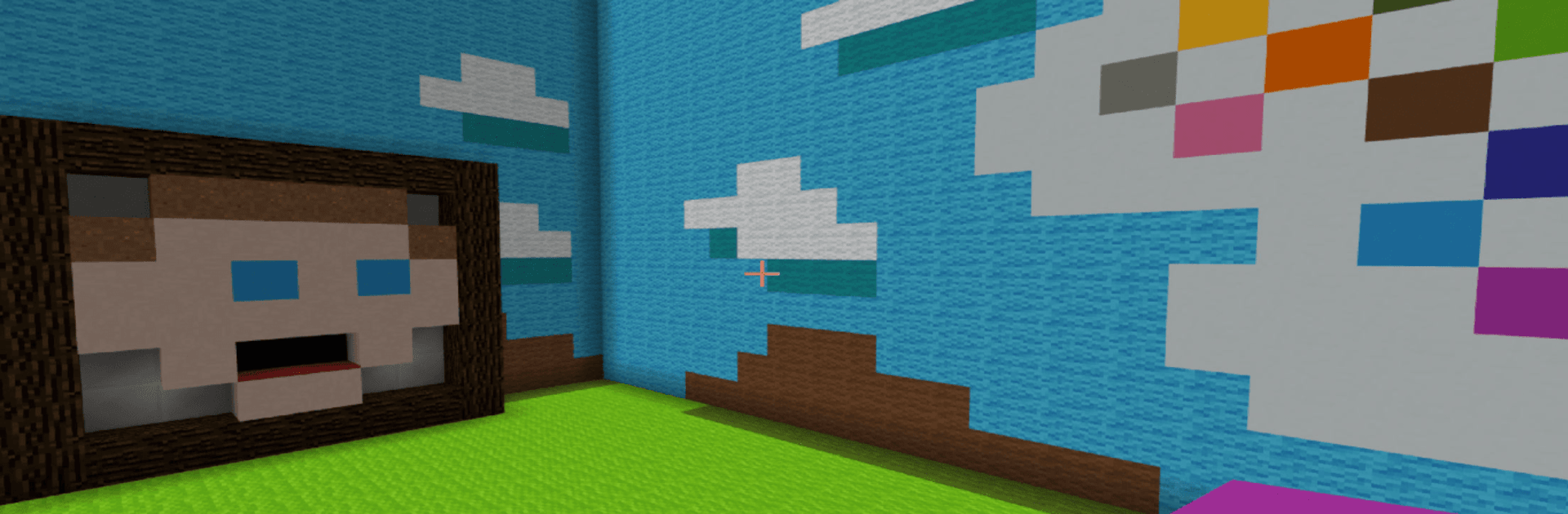

Minecraft Education Preview
Graj na PC z BlueStacks – Platforma gamingowa Android, która uzyskała zaufanie ponad 500 milionów graczy!
Strona zmodyfikowana w dniu: Jun 12, 2025
Run Minecraft Education Preview on PC or Mac
Join millions to experience Minecraft Education Preview, an exciting Educational game from Mojang. With BlueStacks App Player, you are always a step ahead of your opponent, ready to outplay them with faster gameplay and better control with the mouse and keyboard on your PC or Mac.
About the Game
Curious about what’s coming next in the world of Minecraft Education? Minecraft Education Preview is your sneak peek into new features before they officially drop. Designed by Mojang with educators and students in mind, this version lets you test out all sorts of fresh updates in the Educational genre. It’s a fun way to see what’s being cooked up and even get hands-on with lessons early—just expect a few surprises (and maybe a bug or two!) along the way.
Game Features
-
Preview Next-Level Features
Try features that aren’t in the standard Minecraft Education edition yet. It’s like getting to playtest the future before everyone else. -
Explore Updated Lessons
The familiar Lessons from the Library all work here, so you can check out how new changes might affect classroom activities or your favorite projects. -
Experimental, Not Final
Keep in mind, the preview build isn’t quite polished. You might run into some oddities; that’s part of being on the cutting edge and sharing feedback. -
Separate Worlds and Settings
Whatever you create or tweak in this preview won’t carry over to the main Minecraft Education game. Treat it as your testing sandbox. -
Play With Preview Players Only
You’ll only be able to join up with other folks using the Preview, so it’s a space for those who want to try new stuff side by side. -
Ideal with BlueStacks
Trying out Minecraft Education Preview on BlueStacks keeps things smooth, especially if you want to test updates on a bigger screen or need easier controls. -
Academic License Required
Access is tied to educational organizations, so you’ll need the right license set up through your institution’s Microsoft 365 Admin Center. (Definitely a good idea to chat with your tech lead if you’re not sure.)
This version’s all about seeing where Minecraft Education is headed and helping shape it for everyone else—perfect for those who like to be ahead of the curve.
Make your gaming sessions memorable with precise controls that give you an edge in close combats and visuals that pop up, bringing every character to life.
Zagraj w Minecraft Education Preview na PC. To takie proste.
-
Pobierz i zainstaluj BlueStacks na PC
-
Zakończ pomyślnie ustawienie Google, aby otrzymać dostęp do sklepu Play, albo zrób to później.
-
Wyszukaj Minecraft Education Preview w pasku wyszukiwania w prawym górnym rogu.
-
Kliknij, aby zainstalować Minecraft Education Preview z wyników wyszukiwania
-
Ukończ pomyślnie rejestrację Google (jeśli krok 2 został pominięty) aby zainstalować Minecraft Education Preview
-
Klinij w ikonę Minecraft Education Preview na ekranie startowym, aby zacząć grę



