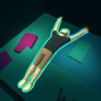Backflipper
Graj na PC z BlueStacks – Platforma gamingowa Android, która uzyskała zaufanie ponad 500 milionów graczy!
Strona zmodyfikowana w dniu: 13 marca 2019
Play Backflipper on PC or Mac
Explore a whole new adventure with Backflipper, a Action game created by MotionVolt Games Ltd. Experience great gameplay with BlueStacks, the most popular gaming platform to play Android games on your PC or Mac.
About the Game
Backflipper drops you right into the heart-pounding world of, well, backflips—but not just any backflips. Picture yourself pulling off insane aerials from city rooftops, zipping cars, or even the tops of satellites… all in a day’s work. This isn’t just about jumping; it’s about sticking that landing with style and a few laughs along the way. Whether you’re after a quick thrill or itching to beat your best flip streak, Backflipper offers bite-sized action that’s easy to pick up but tough to master.
Game Features
-
Wild Locations
Leap from unexpected places—think skyscraper ledges, moving elevators, or even zooming across harbors on top of stacked boxes. Ever wanted to backflip off Stonehenge? In this game, you totally can. -
Loads of Playable Characters
Try out flips as everything from an agile ninja to a clumsy sumo wrestler, a curious panda, or even, yep, a penguin in a tie (trust me, landing those flips gets pretty funny). Each character brings something quirky to the table. -
Unique Ragdoll Physics
The physics engine adds both challenge and hilarity. Your flips can go perfectly… or tumble into a wild mess, thanks to the game’s bouncy ragdoll system. No two jumps really feel the same. -
Instant Action, Play Anywhere
No Wi-Fi? No problem. Backflipper’s ready when you are, easily launching you straight into the action, whether you’re killing a few minutes or trying to beat your own record. Plus, playing on a bigger screen with BlueStacks makes it all the more smooth. -
Stylish Graphics
The visuals are a mix of bold, edgy, and just plain weird—all bringing those crazy flip locations and characters to life in a way that’s never boring.
Start your journey now. Download the game on BlueStacks, invite your friends, and march on a new adventure.
Zagraj w Backflipper na PC. To takie proste.
-
Pobierz i zainstaluj BlueStacks na PC
-
Zakończ pomyślnie ustawienie Google, aby otrzymać dostęp do sklepu Play, albo zrób to później.
-
Wyszukaj Backflipper w pasku wyszukiwania w prawym górnym rogu.
-
Kliknij, aby zainstalować Backflipper z wyników wyszukiwania
-
Ukończ pomyślnie rejestrację Google (jeśli krok 2 został pominięty) aby zainstalować Backflipper
-
Klinij w ikonę Backflipper na ekranie startowym, aby zacząć grę