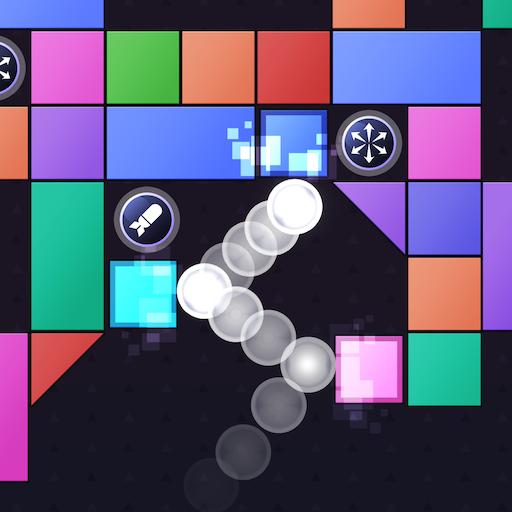Super Brick - Tiles Blast Game
Spiele auf dem PC mit BlueStacks - der Android-Gaming-Plattform, der über 500 Millionen Spieler vertrauen.
Seite geändert am: 16. Dezember 2019
Play Super Brick - Tiles Blast Game on PC
[HOW TO PLAY]
- Use the four buttons below the game screen to shoot out a block.
- Fill the missing parts of the four rows of bricks.
- As your scores get higher, the speed will be faster and faster.
- There are two ways to play:
△ Tap to fire one bullet at a time.
△ Press and hold the screen to slide, launching multiple bullets at a time.
[GAME FEATURES]
- Addictive fast-paced game, full of challenges. Play anytime, anywhere!
- Smooth game screen, simple sliding operation, get started in three seconds!
- Constantly shooting, crushing, blasting give you endless bursting pleasure!
- Challenge the limits of eyesight and hand speed, train your hand-eye coordination and reaction skills!
- Challenge your friends' records and challenge the global leaderboard!
This game is too addictive to stop! ! ! You, dare to try it?
Spiele Super Brick - Tiles Blast Game auf dem PC. Der Einstieg ist einfach.
-
Lade BlueStacks herunter und installiere es auf deinem PC
-
Schließe die Google-Anmeldung ab, um auf den Play Store zuzugreifen, oder mache es später
-
Suche in der Suchleiste oben rechts nach Super Brick - Tiles Blast Game
-
Klicke hier, um Super Brick - Tiles Blast Game aus den Suchergebnissen zu installieren
-
Schließe die Google-Anmeldung ab (wenn du Schritt 2 übersprungen hast), um Super Brick - Tiles Blast Game zu installieren.
-
Klicke auf dem Startbildschirm auf das Super Brick - Tiles Blast Game Symbol, um mit dem Spielen zu beginnen