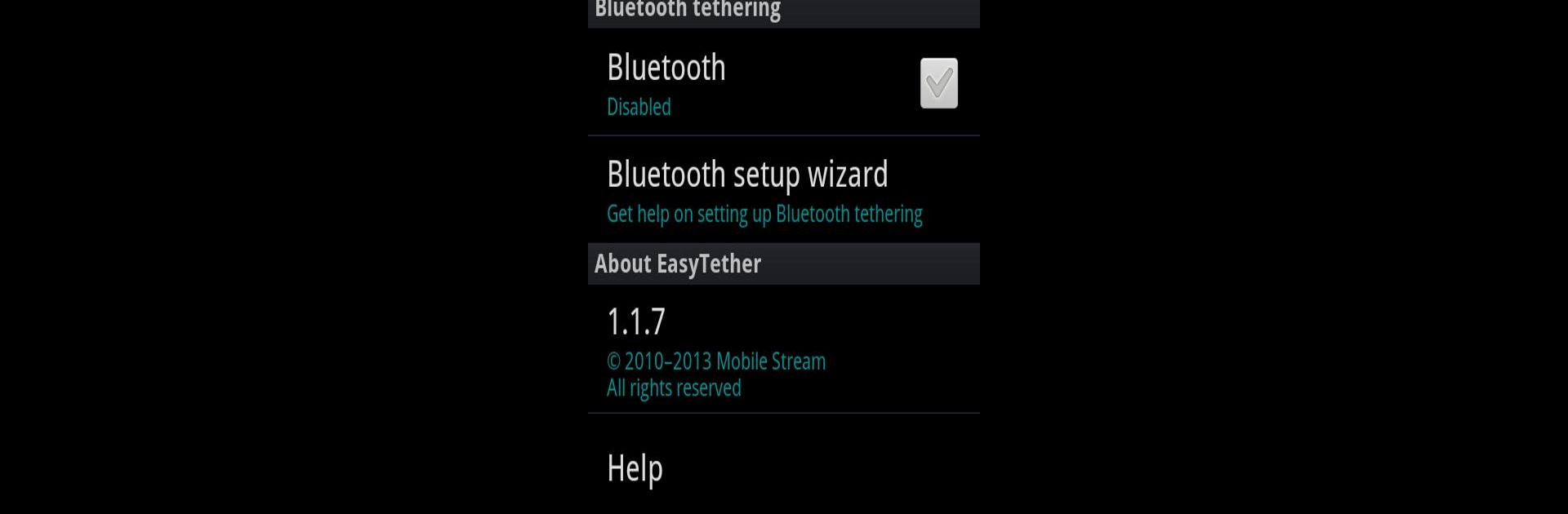

EasyTether Pro
Graj na PC z BlueStacks – Platforma gamingowa Android, która uzyskała zaufanie ponad 500 milionów graczy!
Strona zmodyfikowana w dniu: Aug 29, 2023
Run EasyTether Pro on PC or Mac
What’s better than using EasyTether Pro by Polyclef Software? Well, try it on a big screen, on your PC or Mac, with BlueStacks to see the difference.
About the App
EasyTether Pro by Polyclef Software is your go-to solution for sharing your smartphone’s Internet connection with your computer or tablet. Imagine streaming, surfing, and gaming on larger screens using a simple setup. It makes tethering easy, without the need for root access or special tethering plans.
App Features
-
Versatile Connection Options
Experience seamless USB tethering across Windows, Mac OS X, and Linux, or dive into Bluetooth tethering for Windows computers and Android 4.0.3+ tablets. -
Device Compatibility
Extend your Internet connection to PS3, Xbox, and Wii using the Internet connection sharing feature available on Windows or Mac. -
User-Friendly Experience
No hurdles here—just follow the setup wizard and get connected. No hidden fees or recurring charges, just a straightforward, one-time fee. -
Wide Accessibility
With FCC tether rules in place, carriers can’t restrict EasyTether’s functionality. Rest assured, all paid versions offer the same great features.
Enjoy a better experience by trying it on bigger screens with platforms like BlueStacks!
BlueStacks brings your apps to life on a bigger screen—seamless and straightforward.
Zagraj w EasyTether Pro na PC. To takie proste.
-
Pobierz i zainstaluj BlueStacks na PC
-
Zakończ pomyślnie ustawienie Google, aby otrzymać dostęp do sklepu Play, albo zrób to później.
-
Wyszukaj EasyTether Pro w pasku wyszukiwania w prawym górnym rogu.
-
Kliknij, aby zainstalować EasyTether Pro z wyników wyszukiwania
-
Ukończ pomyślnie rejestrację Google (jeśli krok 2 został pominięty) aby zainstalować EasyTether Pro
-
Klinij w ikonę EasyTether Pro na ekranie startowym, aby zacząć grę
