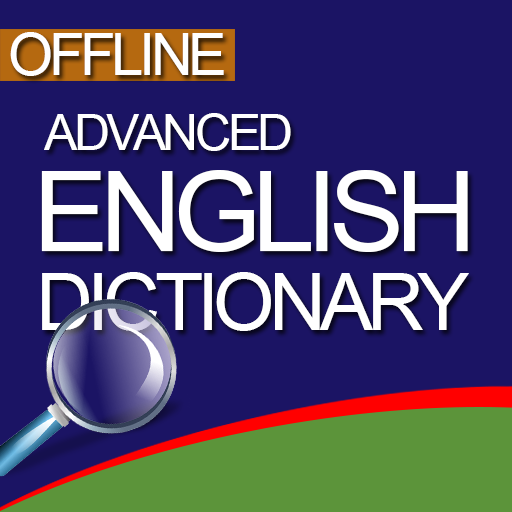MyMTN
Graj na PC z BlueStacks – Platforma gamingowa Android, która uzyskała zaufanie ponad 500 milionów graczy!
Strona zmodyfikowana w dniu: 29 października 2019
Play MyMTN on PC
It’s everything you need, all in one place. Manage your mobile world the easy way with MyMTN.
MyMTN gives subscribers greater control of their own mobile services so that they can access services and solve issues without having to contact company representatives. MyMTN also ensures customers have access to information about MTN’s products and services whenever the user needs it (24 hours a day) and at their convenience.
Zagraj w MyMTN na PC. To takie proste.
-
Pobierz i zainstaluj BlueStacks na PC
-
Zakończ pomyślnie ustawienie Google, aby otrzymać dostęp do sklepu Play, albo zrób to później.
-
Wyszukaj MyMTN w pasku wyszukiwania w prawym górnym rogu.
-
Kliknij, aby zainstalować MyMTN z wyników wyszukiwania
-
Ukończ pomyślnie rejestrację Google (jeśli krok 2 został pominięty) aby zainstalować MyMTN
-
Klinij w ikonę MyMTN na ekranie startowym, aby zacząć grę