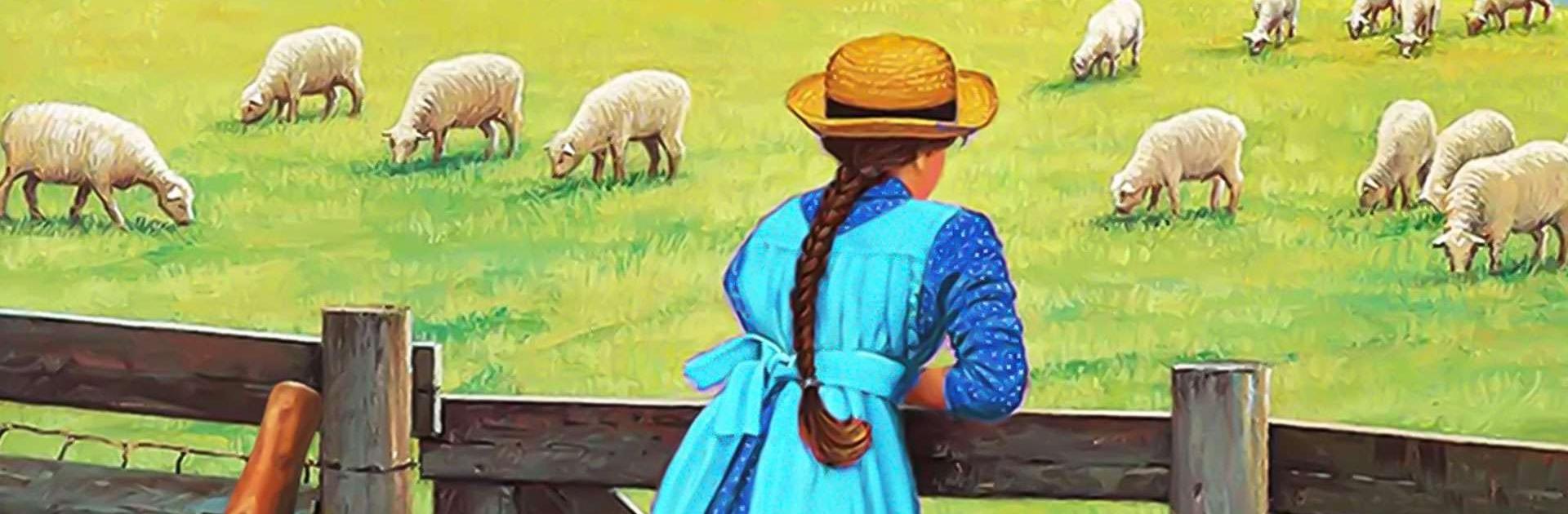Play Hidden Folks: Scavenger Hunt on PC or Mac
Hidden Folks: Scavenger Hunt is a Puzzle game developed by LifePulse Puzzle Game Studio. BlueStacks app player is the best platform to play this Android game on your PC or Mac for an immersive Android experience.
Download Hidden Folks: Scavenger Hunt on PC with BlueStacks and dive into the most captivating hidden object game on a magical Christmas quest filled with hidden objects, festive challenges, and the spirit of the season. Get ready for the most addictive FREE hidden object game this winter!
The simple gameplay and rules make it suitable for all age groups. Challenge yourself with various difficulties and powerful tools to help you along the way. Zoom in and out with the zoom feature to spot well-hidden objects. With multiple scenes and levels, you can explore different destinations and have a blast with your friends and family members!
Be a holiday detective and solve mysteries in festive scenes. Explore Christmas wonderlands with fun Christmas maps filled with interactive stuff. Discover hidden treasures in cute Christmas scenes and sharpen your eyes to enjoy holiday surprises. Play Hidden Folks: Scavenger Hunt for FREE anywhere, anytime—perfect for a holiday escape or while you’re waiting.
Download Hidden Folks: Scavenger Hunt on PC with BlueStacks and unwrap the joy of Christmas with the best in holiday-themed hidden object games!
Chơi Hidden Folks: Săn Tìm Vật Thể trên PC. Rất dễ để bắt đầu
-
Tải và cài đặt BlueStacks trên máy của bạn
-
Hoàn tất đăng nhập vào Google để đến PlayStore, hoặc thực hiện sau
-
Tìm Hidden Folks: Săn Tìm Vật Thể trên thanh tìm kiếm ở góc phải màn hình
-
Nhấn vào để cài đặt Hidden Folks: Săn Tìm Vật Thể trong danh sách kết quả tìm kiếm
-
Hoàn tất đăng nhập Google (nếu bạn chưa làm bước 2) để cài đặt Hidden Folks: Săn Tìm Vật Thể
-
Nhấn vào icon Hidden Folks: Săn Tìm Vật Thể tại màn hình chính để bắt đầu chơi