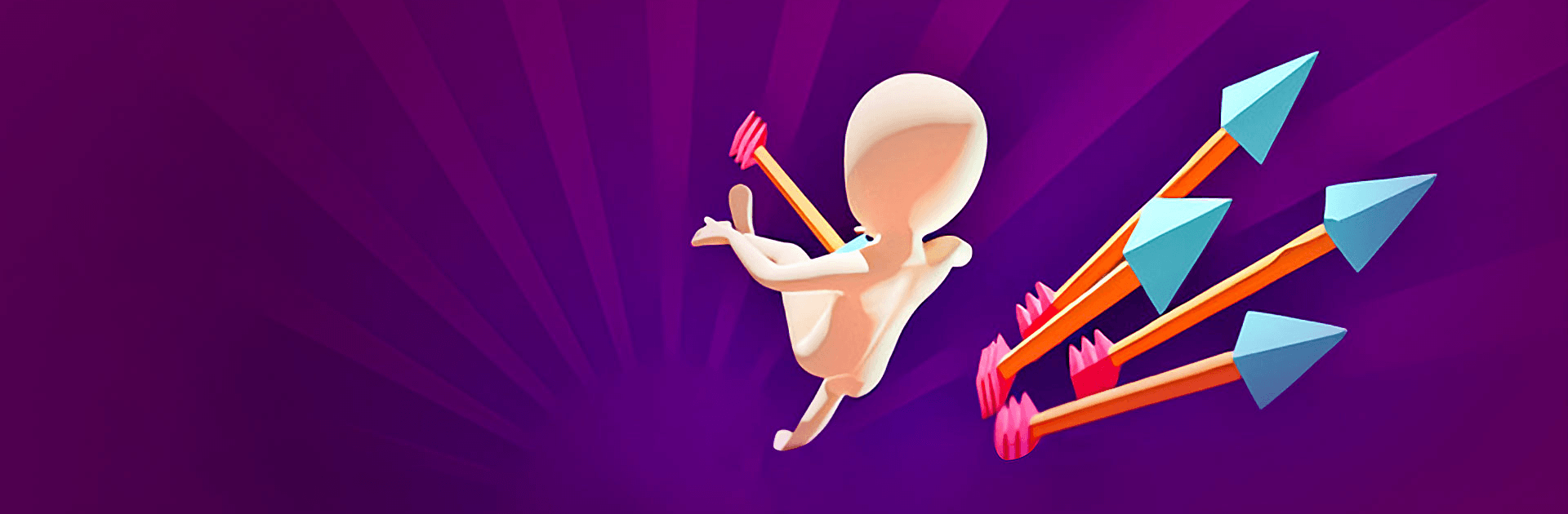
Arrow Fest
Spiele auf dem PC mit BlueStacks - der Android-Gaming-Plattform, der über 500 Millionen Spieler vertrauen.
Seite geändert am: 21.07.2023
Play Arrow Fest on PC
Arrow Fest is an Action Game developed by Rollic Games. BlueStacks app player is the best platform to play this Android Game on your PC or Mac for an immersive Android experience.
Download Arrow Fest on PC with BlueStacks and try to collect as many arrows as you can as you make your way through a gauntlet of wild and wacky stages!
Get your arrows from the start of the stage all the way to the end, blasting through enemies and giants along the way. You’ll encounter gates along the way that will increase or decrease your total arrow count. Do quick maths in your mind before picking the gate to fly through that will give you the most arrows!
The controls are easy to pick up. Just click and swipe to move your arrows left and right on your screen. Dodge obstacles, destroy bad guys, and navigate your way to the end of the stages. Every enemy destroyed reduces some of your arrow count but gives you gold coins that you can use!
Download Arrow Fest on PC with BlueStacks and collect as many arrows as you can! Go for a new high score and personal best with every playthrough!
Spiele Arrow Fest auf dem PC. Der Einstieg ist einfach.
-
Lade BlueStacks herunter und installiere es auf deinem PC
-
Schließe die Google-Anmeldung ab, um auf den Play Store zuzugreifen, oder mache es später
-
Suche in der Suchleiste oben rechts nach Arrow Fest
-
Klicke hier, um Arrow Fest aus den Suchergebnissen zu installieren
-
Schließe die Google-Anmeldung ab (wenn du Schritt 2 übersprungen hast), um Arrow Fest zu installieren.
-
Klicke auf dem Startbildschirm auf das Arrow Fest Symbol, um mit dem Spielen zu beginnen
