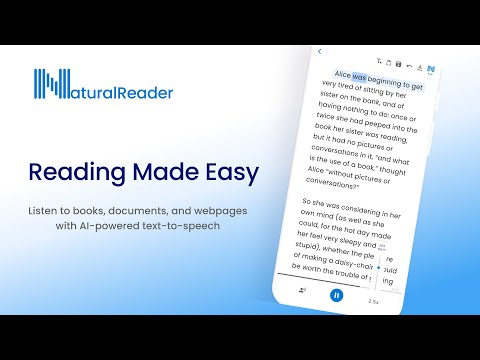NaturalReader - Text to Speech
Chơi trên PC với BlueStacks - Nền tảng chơi game Android, được hơn 500 triệu game thủ tin tưởng.
Trang đã được sửa đổi vào: May 29, 2025
Run NaturalReader - Text to Speech on PC or Mac
Why limit yourself to your small screen on the phone? Run NaturalReader – Text to Speech, an app by Naturalsoft Limited, best experienced on your PC or Mac with BlueStacks, the world’s #1 Android emulator.
About the App
Ever wish you could just listen to your readings instead of staring at a screen? NaturalReader – Text to Speech makes it super simple to turn almost any text—books, PDFs, web articles, even your camera snapshots—into clear, natural-sounding audio. Whether you’re on the go, relaxing at home, or multitasking, you can let the app read aloud while you focus on other things. Expect a flexible, easy-to-use experience with tons of helpful features designed for everyone, including folks who find reading a bit challenging.
App Features
-
Camera Scanner
Use your phone’s camera to snap a picture of a physical page or note. NaturalReader – Text to Speech will convert that right into audio, letting you listen instead of read—even with handwritten notes or textbook pages. -
Huge Voice Selection
Choose from over 1,000 AI-powered voices across 100+ languages and dialects. You can even fine-tune the experience by picking your favorite speaker and adjusting the reading speed to match your mood. -
AI Text Filtering
Tired of getting distracted by random links or extra info in brackets? The app’s AI can smartly skip unwanted bits, so what you hear is clear and focused on the content you actually care about. -
Personalized Listening
Set your own pace and style. Go for dark mode, highlight words as they’re read, turn on closed captions, or use the dyslexia-friendly font. An advanced pronunciation editor helps you tweak how tricky names or acronyms sound. -
Multiple File Types Supported
Bring in just about anything you want to listen to: PDFs, Word docs, PowerPoints, TXT, Mac files, DRM-free EPUBs, even images like PNG or JPG. Just upload, pick your voice, and hit play. -
Cross-Device Seamlessness
Start listening on your desktop, then pick up right where you left off on your phone or tablet. NaturalReader – Text to Speech syncs across devices with your free account, and works great on BlueStacks for when you’re at your computer. -
Great for All Users
Especially helpful for anyone with dyslexia or reading challenges, since you can follow along both visually and audibly, and pick settings that make reading comfortable for you. -
Convert Text to MP3
Want to save that article or chapter for later? Convert any text into an MP3 file and take your reading with you, no connection needed.
Switch to BlueStacks and make the most of your apps on your PC or Mac.
Chơi NaturalReader - Text to Speech trên PC. Rất dễ để bắt đầu
-
Tải và cài đặt BlueStacks trên máy của bạn
-
Hoàn tất đăng nhập vào Google để đến PlayStore, hoặc thực hiện sau
-
Tìm NaturalReader - Text to Speech trên thanh tìm kiếm ở góc phải màn hình
-
Nhấn vào để cài đặt NaturalReader - Text to Speech trong danh sách kết quả tìm kiếm
-
Hoàn tất đăng nhập Google (nếu bạn chưa làm bước 2) để cài đặt NaturalReader - Text to Speech
-
Nhấn vào icon NaturalReader - Text to Speech tại màn hình chính để bắt đầu chơi