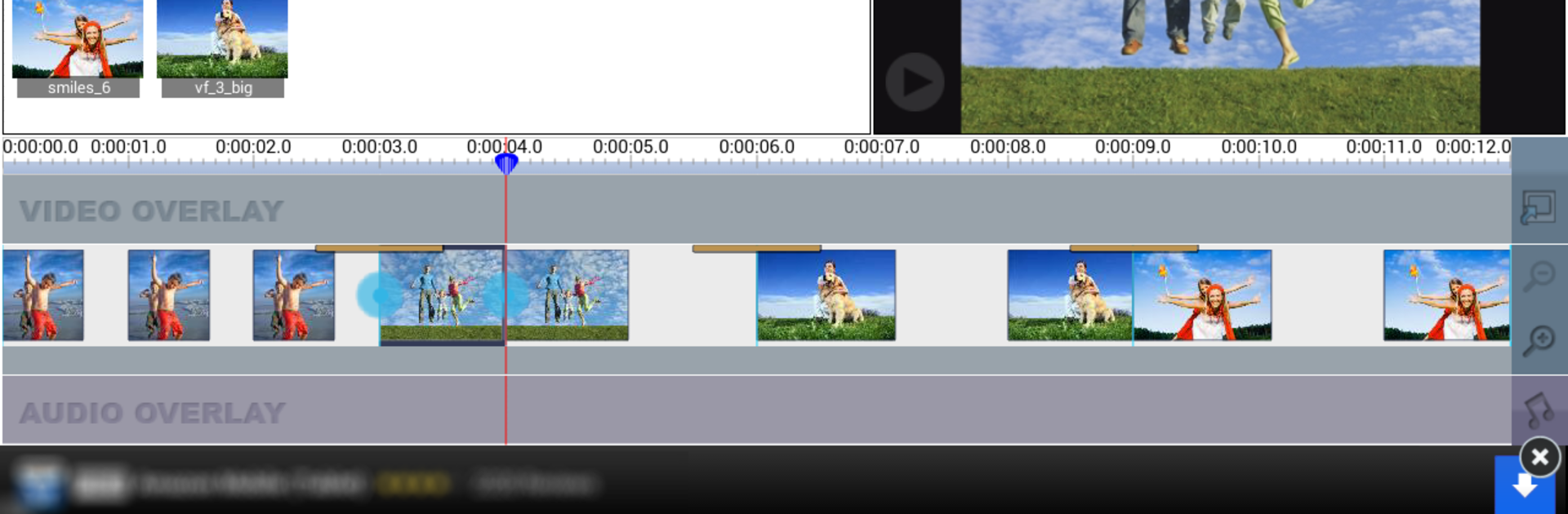
VideoPad Video Editor
Spiele auf dem PC mit BlueStacks - der Android-Gaming-Plattform, der über 500 Millionen Spieler vertrauen.
Seite geändert am: May 23, 2025
Run VideoPad Video Editor Free on PC or Mac
Get freedom from your phone’s obvious limitations. Use VideoPad Video Editor Free, made by NCH Software, a Video Players & Editors app on your PC or Mac with BlueStacks, and level up your experience.
About the App
Ever wanted to create cool videos on your phone without a big learning curve? VideoPad Video Editor Free, from NCH Software, is all about making video editing feel simple and approachable—even if you’re new to it. Whether you’re aiming to share quick clips with friends or piece together your next social media story, this app makes editing on your phone or tablet feel totally doable.
App Features
-
Easy Clip Editing
Trim out awkward moments, cut clips down to just the good bits, or duplicate sections to repeat your favorite scenes—all with a few taps. -
Add Visual Flair
Try out different visual effects and filters to polish things up or get a little artsy. Whether it’s adjusting colors or adding transitions, you’ve got options. -
Custom Playback Control
Mess around with speed settings—slow things down for dramatic effect, or ramp up the action. You can even run clips in reverse for those fun rewind shots. -
Mix in Photos
Don’t just stick to video; bring in digital images or snapshots to combine with your footage and tell a richer story. -
Personalized Soundtracks
Throw in background music, add narration, or layer in sound effects right from your device. It’s easy to give your videos a mood or a voice. -
Friendly User Interface
Everything’s laid out so it makes sense, letting you focus on creativity over searching through menus.
If you’re using BlueStacks to run Android apps on your computer, you’ll find this editor fits right in—making it just as handy on a big screen as it is on your phone.
Big screen. Bigger performance. Use BlueStacks on your PC or Mac to run your favorite apps.
Spiele VideoPad Video Editor auf dem PC. Der Einstieg ist einfach.
-
Lade BlueStacks herunter und installiere es auf deinem PC
-
Schließe die Google-Anmeldung ab, um auf den Play Store zuzugreifen, oder mache es später
-
Suche in der Suchleiste oben rechts nach VideoPad Video Editor
-
Klicke hier, um VideoPad Video Editor aus den Suchergebnissen zu installieren
-
Schließe die Google-Anmeldung ab (wenn du Schritt 2 übersprungen hast), um VideoPad Video Editor zu installieren.
-
Klicke auf dem Startbildschirm auf das VideoPad Video Editor Symbol, um mit dem Spielen zu beginnen



