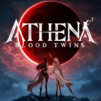Game of Thrones: Kingsroad
Graj na PC z BlueStacks – Platforma gamingowa Android, która uzyskała zaufanie ponad 500 milionów graczy!
Strona zmodyfikowana w dniu: May 20, 2025
Play Game of Thrones: Kingsroad on PC or Mac
Game of Thrones: Kingsroad is an Action game developed by Netmarble. BlueStacks app player is the best platform to play this Android game on your PC or Mac for an immersive gaming experience.
Explore the iconic kingdoms of Westeros to cement your name as a legend while playing this game. Put on your armour and march into battle to become the Ruler of all seven kingdoms. Equip your character with formidable weapons to overcome obstacles, defeat white walkers, and so much more.
About the Game
Game of Thrones: Kingsroad immerses you into an open world with familiar characters from the original series. Once you start playing, you can choose any of three characters—Knight, Mercenary, or even an Assassin. The manual combat system in this game will put you to test as you try to generate incredible attack combos during the battle.
Gameplay Overview
This game allows you to write your story with legendary characters in familiar kingdoms. However, there are several challenging missions waiting for you. You can also team up with the night’s watch to defeat the night king and his white walkers.
Game Features
- Game of Thrones’ iconic soundtrack
- HD audio and visual quality
- Realistic graphics
How to Play?
Download Game of Thrones: Kingsroad for free from the Google Play Store on the BlueStacks app player.
Zagraj w Game of Thrones: Kingsroad na PC. To takie proste.
-
Pobierz i zainstaluj BlueStacks na PC
-
Zakończ pomyślnie ustawienie Google, aby otrzymać dostęp do sklepu Play, albo zrób to później.
-
Wyszukaj Game of Thrones: Kingsroad w pasku wyszukiwania w prawym górnym rogu.
-
Kliknij, aby zainstalować Game of Thrones: Kingsroad z wyników wyszukiwania
-
Ukończ pomyślnie rejestrację Google (jeśli krok 2 został pominięty) aby zainstalować Game of Thrones: Kingsroad
-
Klinij w ikonę Game of Thrones: Kingsroad na ekranie startowym, aby zacząć grę