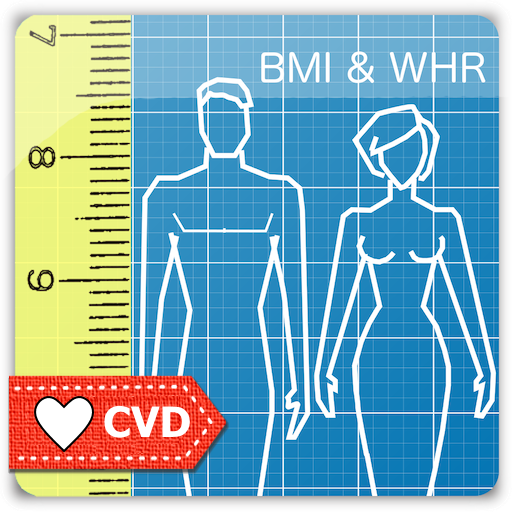NCheck Standard
Graj na PC z BlueStacks – Platforma gamingowa Android, która uzyskała zaufanie ponad 500 milionów graczy!
Strona zmodyfikowana w dniu: 13 stycznia 2020
Play NCheck Standard on PC
Features and benefits:
• Multiple Biometrics - 3 biometric modalities are available - face, finger and iris
• Comprehensive reporting - reports include summary on working hours, overtime, vacation, sick leave and other relevant information all of which can be exported to the payroll system
• Location tracking - system can track the geographical location of a person’s place of check-in / check-out
• Liveness detection - before starting facial recognition, the system can validate that the check-in / check-out is being attempted by a real person
• Real-time face detection - system can detect the face of a person passing by without requiring to stop and wait while the camera takes a picture
• Multiple face detection - system can detect and recognize faces of all the people seen in the picture
Zagraj w NCheck Standard na PC. To takie proste.
-
Pobierz i zainstaluj BlueStacks na PC
-
Zakończ pomyślnie ustawienie Google, aby otrzymać dostęp do sklepu Play, albo zrób to później.
-
Wyszukaj NCheck Standard w pasku wyszukiwania w prawym górnym rogu.
-
Kliknij, aby zainstalować NCheck Standard z wyników wyszukiwania
-
Ukończ pomyślnie rejestrację Google (jeśli krok 2 został pominięty) aby zainstalować NCheck Standard
-
Klinij w ikonę NCheck Standard na ekranie startowym, aby zacząć grę