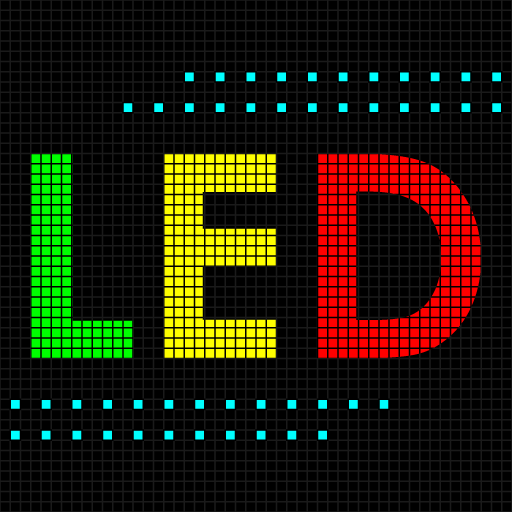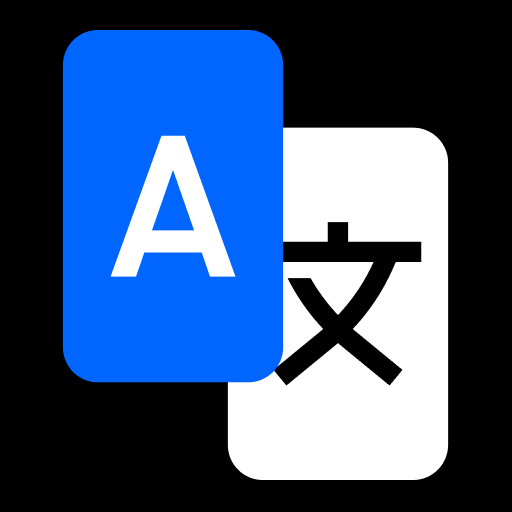
Dịch màn hình - Dịch hình ảnh
Chơi trên PC với BlueStacks - Nền tảng chơi game Android, được hơn 500 triệu game thủ tin tưởng.
Trang đã được sửa đổi vào: Mar 12, 2024
Play Screen and Photo Translator on PC
The Photo Translator app is your perfect solution for instant translations from your Screen. Be it during travel, learning a new language, or just plain curiosity, our app makes translating easy! 😃
📱✨ Explore Unique Features of Our Translator App!
✅ Free Photo Translator!
Free Photo Translator: Translate text from your pictures with one click. Take a photo, that's all! Let our smart Translator do the rest!
✅ Screen Translate!
Screen Translate: Just translate any text that comes on your Screen. Our screen translate app handles it all from apps to games.
✅ Picture translator!
Picture Translator : Communicate seamlessly with support for over 100 languages, no matter where you are in the world, using our comprehensive translator app.
✅ Translate on Screen!
Translate on Screen: Easily, in real-time translation of the text on the Screen. Perfect for reading foreign websites, articles, or even social media posts. This feature - Translate on Screen is easy to use!
✅ Screen Translation App!
Screen Translation App: Perfectly translates any text displayed on the Screen of your device. Great for translating messages, notifications, and many other things.
How to Use Screen Translate App? 📱
✅ Capture: Use your camera to capture any text you wish to translate.
✅ Translate: Our advanced picture translator recognizes text and translates.
✅ Enjoy: Read and understand translated text in the simplest, fastest, and most efficient way.
🌟 Get Started To Translate Text On The Screen! 🌟
✅ Photo translator free: Easily navigate new places with our photo translator free feature, which enables you user to read signs and menus.
✅ Learning a New Language: Enhance language skills by translating text on the Screen of learning applications and resources through our Image Translator.
✅ Gaming: Translate game screens for the ability to understand instructions, dialogues, and quests with the help of our screen translate app.
✅ Screen Translator app - Every Day Use: Be it a translation of text appearing on social media or through a foreign article, our Screen Translation App takes care of it all.
Why Choose Our All Languages Screen Translator? 🤔
What sets our app apart is its very user-friendly interface and potent features. Accurate translations in seconds using the photo translator, image translator, or Screen translate app with a hassle-free feature, but that's not all—the text will not remain unconverted with our screen translator into all languages.
Get the Photo Translator right now and discover more! 🚀
Language shouldn't be your barrier. Download our Photo Translator now and start exploring effortlessly. Our app covers you, from street signs to the menu to even just that social media post. 📱✨
Let the communication barrier down! Unlock the ability to communicate with our picture translator. Translate on-screen text easily with the leading free photo translator app seamlessly across languages. Try all the languages on our screen translator and bridge the gap. 🌍📱
Become One Among the Millions of Happy Users with Our Screen Translation App! 😊
Enjoy free photo translators and on-demand translations of on-screen text from any point or location. Download our screen translator app and make communication easier today! Ready to see the world in a new way? Try our screen translation app and screen translator app now!
Chơi Dịch màn hình - Dịch hình ảnh trên PC. Rất dễ để bắt đầu
-
Tải và cài đặt BlueStacks trên máy của bạn
-
Hoàn tất đăng nhập vào Google để đến PlayStore, hoặc thực hiện sau
-
Tìm Dịch màn hình - Dịch hình ảnh trên thanh tìm kiếm ở góc phải màn hình
-
Nhấn vào để cài đặt Dịch màn hình - Dịch hình ảnh trong danh sách kết quả tìm kiếm
-
Hoàn tất đăng nhập Google (nếu bạn chưa làm bước 2) để cài đặt Dịch màn hình - Dịch hình ảnh
-
Nhấn vào icon Dịch màn hình - Dịch hình ảnh tại màn hình chính để bắt đầu chơi