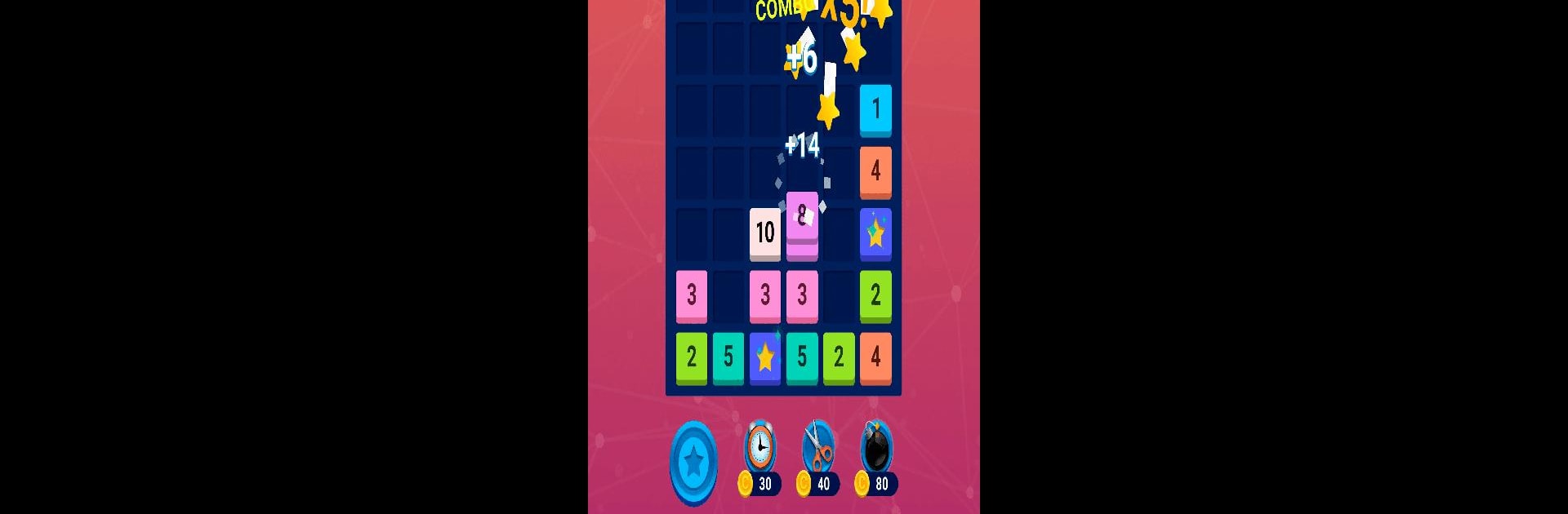
Merge Block: Number Merge Game
Chơi trên PC với BlueStacks - Nền tảng chơi game Android, được hơn 500 triệu game thủ tin tưởng.
Trang đã được sửa đổi vào: Sep 5, 2025
Play Merge Block on PC or Mac
Merge Block brings the Puzzle genre to life, and throws up exciting challenges for gamers. Developed by NewPubCo, this Android game is best experienced on BlueStacks, the World’s #1 app player for PC and Mac users.
About the Game
Looking for a puzzle game that’s refreshingly simple but tough to put down? Merge Block might be exactly what you’re after. It’s all about blending matching numbers, watching them grow, and racking up satisfying combos as you go. Whether you’re killing time or locking in for a challenge, Merge Block has a way of sneaking into your daily routine.
Game Features
-
Easy Drag-and-Merge Gameplay
Pick up and slide matching number blocks together. The rules are straightforward, but finding the perfect move keeps things interesting. -
Endless Scoring Combos
Get creative with how you merge—lining up chain reactions amps up your score, and you get those oh-so-satisfying combo multipliers. -
Offline Play Anytime
No Wi-Fi? No worries. Merge Block runs smoothly whether you’re on the go or lounging at home, so your puzzle fix is always within reach. -
Casual Yet Challenging
The mechanics are easy, but climbing that leaderboard takes real strategy. It’s great for a quick brain-teaser or hours of all-out merging. -
Optimized for BlueStacks
If you want to play Merge Block on your PC, it runs great on BlueStacks, giving you the flexibility to switch screens and keep your progress going.
Ready to top the leaderboard? We bet you do. Let precise controls and sharp visuals optimized on BlueStacks lead you to victory.
Chơi Merge Block: Number Merge Game trên PC. Rất dễ để bắt đầu
-
Tải và cài đặt BlueStacks trên máy của bạn
-
Hoàn tất đăng nhập vào Google để đến PlayStore, hoặc thực hiện sau
-
Tìm Merge Block: Number Merge Game trên thanh tìm kiếm ở góc phải màn hình
-
Nhấn vào để cài đặt Merge Block: Number Merge Game trong danh sách kết quả tìm kiếm
-
Hoàn tất đăng nhập Google (nếu bạn chưa làm bước 2) để cài đặt Merge Block: Number Merge Game
-
Nhấn vào icon Merge Block: Number Merge Game tại màn hình chính để bắt đầu chơi


