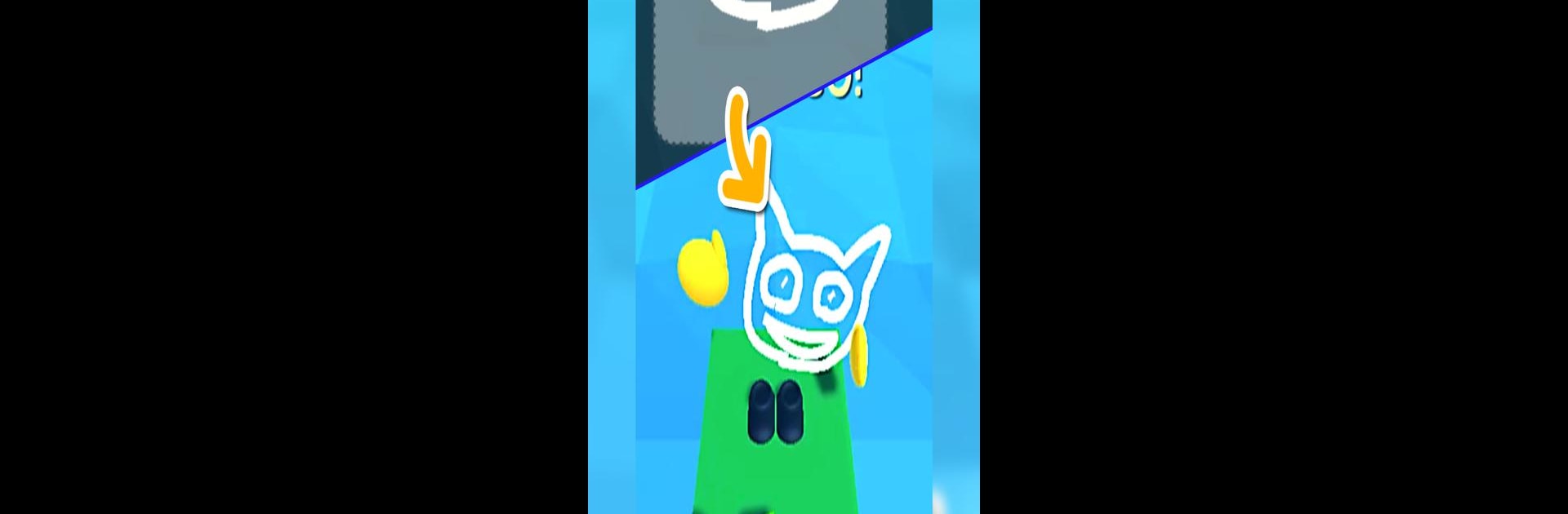

Idle Draw Earth
Graj na PC z BlueStacks – Platforma gamingowa Android, która uzyskała zaufanie ponad 500 milionów graczy!
Strona zmodyfikowana w dniu: 29 grudnia 2020
Play Idle Draw Earth on PC or Mac
Idle Draw Earth brings the Arcade genre to life, and throws up exciting challenges for gamers. Developed by New Story Inc., this Android game is best experienced on BlueStacks, the World’s #1 app player for PC and Mac users.
About the Game
Ready to see your sketches come to life? Idle Draw Earth lets you doodle imaginative creatures and watch as your hand-drawn creations turn into playful, animated pals. It’s easygoing fun—draw, nurture, and interact with your beasts as they flourish, all in a relaxed Arcade package that never hurries you. Whether you’ve got five minutes or an hour, there’s always something new (and a little quirky) on your own little patch of earth.
Game Features
-
Create and Animate
Got an idea for a creature? Sketch it out and Idle Draw Earth brings it into the world, complete with sweet (sometimes hilarious) animations. -
Idle, But Never Dull
Your creatures keep evolving and growing, even while you’re away. Pop back in whenever—there’s always a surprise or change waiting. -
Endless Combinations
Mix and match shapes, eyes, and more. No two creatures end up looking the same, unless you make twins on purpose. -
Instant Sharing
Think your latest drawing is a masterpiece? Easily show off your weirdest or most wonderful beasties with friends—no fuss. -
Simple, Fun Gameplay
No steep learning curve here. Just pick up your stylus (or mouse, if you’re using BlueStacks) and let your imagination do the rest. -
Arcade Vibes
Chill out to casual Arcade gameplay from New Story Inc., perfect for gamers who like to take it easy and laugh at their own goofy art.
Ready to top the leaderboard? We bet you do. Let precise controls and sharp visuals optimized on BlueStacks lead you to victory.
Zagraj w Idle Draw Earth na PC. To takie proste.
-
Pobierz i zainstaluj BlueStacks na PC
-
Zakończ pomyślnie ustawienie Google, aby otrzymać dostęp do sklepu Play, albo zrób to później.
-
Wyszukaj Idle Draw Earth w pasku wyszukiwania w prawym górnym rogu.
-
Kliknij, aby zainstalować Idle Draw Earth z wyników wyszukiwania
-
Ukończ pomyślnie rejestrację Google (jeśli krok 2 został pominięty) aby zainstalować Idle Draw Earth
-
Klinij w ikonę Idle Draw Earth na ekranie startowym, aby zacząć grę





