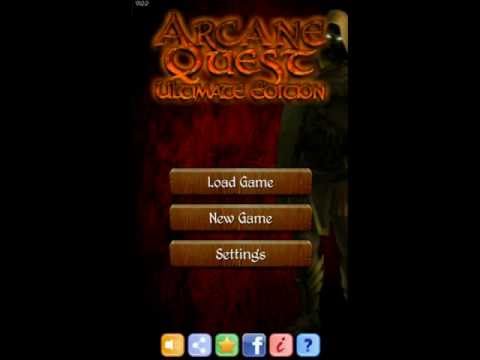Arcane Quest Ultimate Edition
Graj na PC z BlueStacks – Platforma gamingowa Android, która uzyskała zaufanie ponad 500 milionów graczy!
Strona zmodyfikowana w dniu: 18 sty 2022
Play Arcane Quest Ultimate Edition on PC
Plunge into the depths of darkness with your team of heroes and fight evil creatures to reach your goal. Courage, bravery, and intelligence will all be needed if you are to succeed.
In this classic-style board game, you can choose from 4 different heroes, each with different skills: warrior, wizard, dwarf or elf.
Collect gold, special items and new equipment to face the most challenging of enemies.
Use arcane spells or brute force, and carefully plan your strategy to succeed in your mission.
Also featuring:
- A unique storyline for each quest
- A complete classic style board game system: movement and combat dice, special cards, items, traps, treasures and a lot more!
- Saving engine to pause and resume your adventure at any time
- An exciting fantasy style soundtrack
- And much, much more!
Zagraj w Arcane Quest Ultimate Edition na PC. To takie proste.
-
Pobierz i zainstaluj BlueStacks na PC
-
Zakończ pomyślnie ustawienie Google, aby otrzymać dostęp do sklepu Play, albo zrób to później.
-
Wyszukaj Arcane Quest Ultimate Edition w pasku wyszukiwania w prawym górnym rogu.
-
Kliknij, aby zainstalować Arcane Quest Ultimate Edition z wyników wyszukiwania
-
Ukończ pomyślnie rejestrację Google (jeśli krok 2 został pominięty) aby zainstalować Arcane Quest Ultimate Edition
-
Klinij w ikonę Arcane Quest Ultimate Edition na ekranie startowym, aby zacząć grę