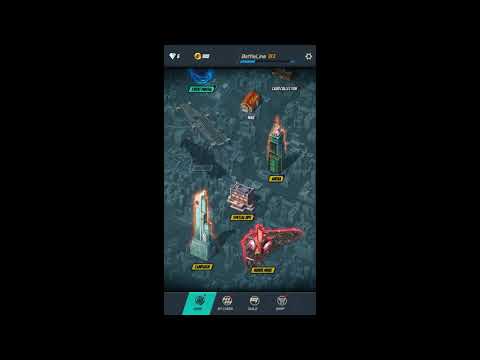MARVEL Battle Lines
Graj na PC z BlueStacks – Platforma gamingowa Android, która uzyskała zaufanie ponad 500 milionów graczy!
Strona zmodyfikowana w dniu: Dec 30, 2025
Play Marvel Battle Lines on PC or Mac
Join your favorite heroes and villains on an all-new Marvel adventure. In this brand new story, the Marvel Universe has been thrown into chaos as the Cosmic Cube gets shattered. These scattered pieces must now be found to restore order and balance to the Marvel Universe. Collect more than 100 different heroes and villains from all across the Marvel Universe. Build the ultimate deck using your favorite characters like Daredevil, Spider-Man, Thor, and even Red Skull. Use your team to battle through intense single-player campaigns or take them on a global tour of pain as you battle it out with other hardcore Marvel fans from all over the world in Marvel Battle Lines on PC and Mac.
Zagraj w MARVEL Battle Lines na PC. To takie proste.
-
Pobierz i zainstaluj BlueStacks na PC
-
Zakończ pomyślnie ustawienie Google, aby otrzymać dostęp do sklepu Play, albo zrób to później.
-
Wyszukaj MARVEL Battle Lines w pasku wyszukiwania w prawym górnym rogu.
-
Kliknij, aby zainstalować MARVEL Battle Lines z wyników wyszukiwania
-
Ukończ pomyślnie rejestrację Google (jeśli krok 2 został pominięty) aby zainstalować MARVEL Battle Lines
-
Klinij w ikonę MARVEL Battle Lines na ekranie startowym, aby zacząć grę