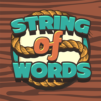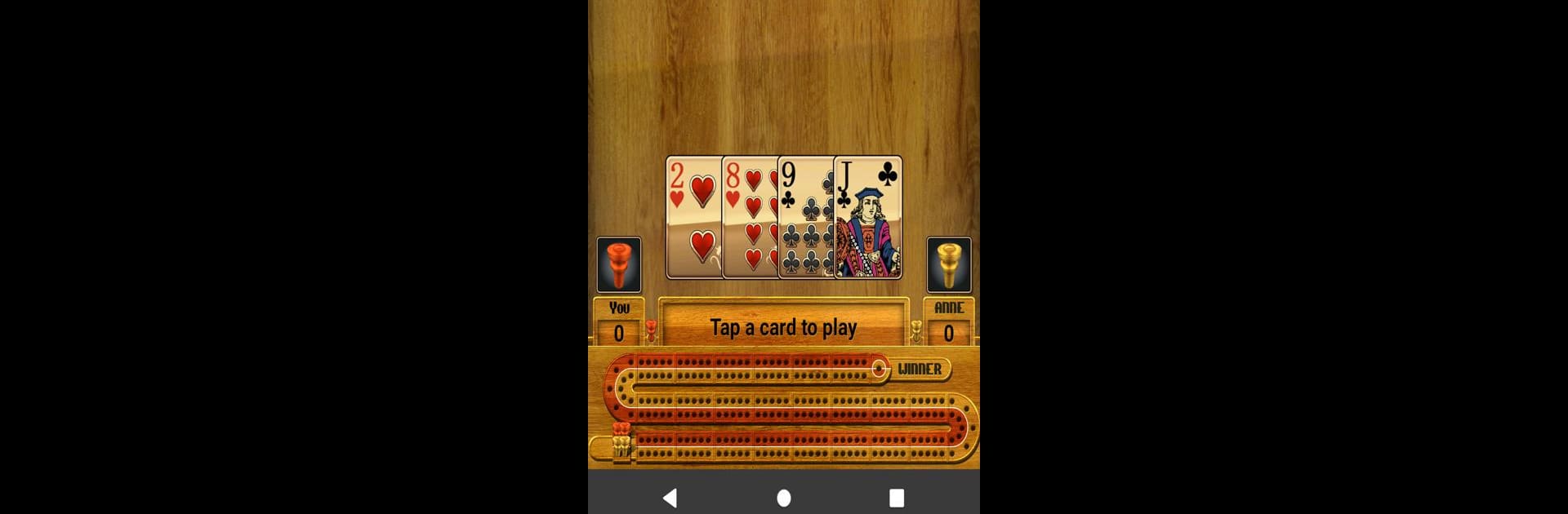

Cribbage Club® (cribbage app)
Chơi trên PC với BlueStacks - Nền tảng chơi game Android, được hơn 500 triệu game thủ tin tưởng.
Trang đã được sửa đổi vào: Mar 19, 2025
Play Cribbage Club® (cribbage app) on PC or Mac
Join millions to experience Cribbage Club® (cribbage app), an exciting Card game from Nickel Buddy, LLC. With BlueStacks App Player, you are always a step ahead of your opponent, ready to outplay them with faster gameplay and better control with the mouse and keyboard on your PC or Mac.
About the Game
Remember spending those rainy afternoons learning Cribbage at the kitchen table? Cribbage Club® (cribbage app) lets you jump right back into that classic card game, only now it fits in your pocket. Whether you’re a total beginner or can spot a 15 two moves ahead, this game has a place for every kind of player—and you don’t even need to dig out a physical board.
Game Features
-
Play Your Way
Square off against three computer pals—Elsa’s just starting out, Jack knows his stuff, and Anne’s got veteran moves. Pick your challenger depending on how bold you’re feeling. -
Multiplayer Mode
Want human competition? Hop online and go head-to-head with other real players. Multiplayer Cribbage Club makes things interesting when you’re looking for a real challenge. -
Learn the Ropes
New to Cribbage? There’s a built-in tutorial and super clear instructions, plus a glossary so all that Crib-speak actually makes sense. -
Stats & Progress
Curious how you’re doing over time? Your progress gets saved automatically, and there are stats broken out by each difficulty level—great for tracking those little improvements. -
Flexible Scoring
Do you prefer the game to count your points, or do you like to handle the pegs yourself? Switch between manual or auto scoring—and, for the Cribbage pros, Muggins mode is in there too. -
Handy Tools
There’s a Crib Discard Analyzer and a Hand Calculator—finally settle those table disagreements, or just sharpen your skills between games. -
Travel Board Included
If you want to play the old-school way with your own cards, there’s a digital peg board built right in. No more searching for that lost set at the bottom of a drawer. -
Bonus Game Mode
Take a break with Cribbage Squares Solitaire, a cool twist that lets you work on your hand-scoring skills in a quick, puzzle-like form. -
Offline or Online Play
No Wi-Fi? No problem. Play solo anytime, or switch to online matches when you’re in the mood. -
Achievements & Classic Design
Unlock Google Play achievements as you play, all on a familiar looking Cribbage board that feels just right.
And if you fancy playing on bigger screens, BlueStacks lets you enjoy Cribbage Club® (cribbage app) smoothly on your PC.
Start your journey now. Download the game on BlueStacks, invite your friends, and march on a new adventure.
Chơi Cribbage Club® (cribbage app) trên PC. Rất dễ để bắt đầu
-
Tải và cài đặt BlueStacks trên máy của bạn
-
Hoàn tất đăng nhập vào Google để đến PlayStore, hoặc thực hiện sau
-
Tìm Cribbage Club® (cribbage app) trên thanh tìm kiếm ở góc phải màn hình
-
Nhấn vào để cài đặt Cribbage Club® (cribbage app) trong danh sách kết quả tìm kiếm
-
Hoàn tất đăng nhập Google (nếu bạn chưa làm bước 2) để cài đặt Cribbage Club® (cribbage app)
-
Nhấn vào icon Cribbage Club® (cribbage app) tại màn hình chính để bắt đầu chơi