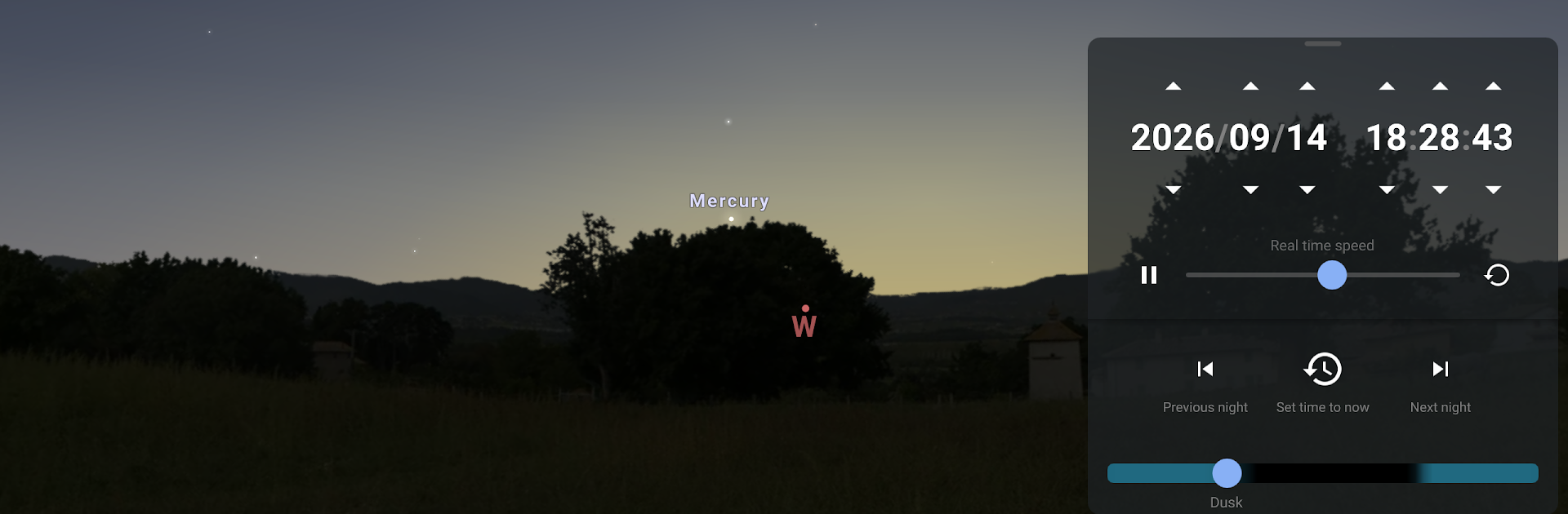

Stellarium Mobile PLUS - Star Map
Chơi trên PC với BlueStacks - Nền tảng chơi game Android, được hơn 500 triệu game thủ tin tưởng.
Trang đã được sửa đổi vào: 7 tháng 4, 2020
Run Stellarium Plus - Star Map on PC or Mac
What’s better than using Stellarium Plus – Star Map by Stellarium Labs? Well, try it on a big screen, on your PC or Mac, with BlueStacks to see the difference.
About the App
Ever looked up at the night sky and wondered what’s out there? Stellarium Plus – Star Map is like having your own personal observatory, right in your pocket. Whether you’re a casual stargazer or a serious astronomy buff, this app makes exploring the universe feel surprisingly easy and a lot of fun. Just point your phone at the sky, and suddenly those mysterious dots up above turn into planets, stars, satellites, and even faraway galaxies — all mapped out for you.
App Features
-
Real-Time Sky Recognition
Point your phone at the stars and get instant info on what you’re looking at — constellations, planets, satellites, you name it. No more guessing games when someone asks, “What’s that bright thing?” -
Massive Stellar Library
With data on over a billion stars plus a tidal wave of galaxies, nebulae, star clusters, and comets, you’ll never run out of things to discover. It’s seriously like the ultimate star catalog, right in your hand. -
Customize Your View, Anywhere
See how the night sky looks from any spot on Earth, for any date or time. Curious about southern hemisphere constellations? Switch perspectives and explore the sky from a whole new angle. -
Multiple Sky Cultures
Choose from a variety of constellation shapes and stories from different cultures around the globe. Ancient Greek myths? Chinese sky lore? They’re all in there. -
Track Satellites and Space Stations
Keep tabs on the International Space Station or spot other satellites as they zoom overhead. Makes satellite watching as easy as stargazing. -
Ultra-Realistic Simulations
The app’s landscape and atmosphere visuals, including sunrise, sunset, and even atmospheric refraction, add a seriously cool layer of realism. -
3D Solar System Models
See planets and their moons in vivid 3D, and get up close with high-res images. Zoom in on Mars or take a detailed look at Jupiter’s swirling clouds. -
Dark Mode for Night Use
Protect your night vision with a red night mode, so you can stargaze longer without straining your eyes. -
Telescope Control
Got a GOTO telescope? Connect it via Bluetooth or WiFi and steer your scope right from the app. It supports big names like NexStar, SynScan, and LX200. -
Offline Observing
No internet, no problem. You can still access a huge chunk of sky data even if you’re out in the middle of nowhere. -
Advanced Observation Tools
Planning a night under the stars? The app helps you predict when objects will appear, so you never miss a good look at your favorite planet or comet.
Stellarium Plus – Star Map from Stellarium Labs fits beautifully on mobile, and if you want that big-screen experience, it plays nicely with BlueStacks too. Perfect for anyone in the Education genre who just loves exploring the sky.
Big screen. Bigger performance. Use BlueStacks on your PC or Mac to run your favorite apps.
Chơi Stellarium Mobile PLUS - Star Map trên PC. Rất dễ để bắt đầu
-
Tải và cài đặt BlueStacks trên máy của bạn
-
Hoàn tất đăng nhập vào Google để đến PlayStore, hoặc thực hiện sau
-
Tìm Stellarium Mobile PLUS - Star Map trên thanh tìm kiếm ở góc phải màn hình
-
Nhấn vào để cài đặt Stellarium Mobile PLUS - Star Map trong danh sách kết quả tìm kiếm
-
Hoàn tất đăng nhập Google (nếu bạn chưa làm bước 2) để cài đặt Stellarium Mobile PLUS - Star Map
-
Nhấn vào icon Stellarium Mobile PLUS - Star Map tại màn hình chính để bắt đầu chơi



