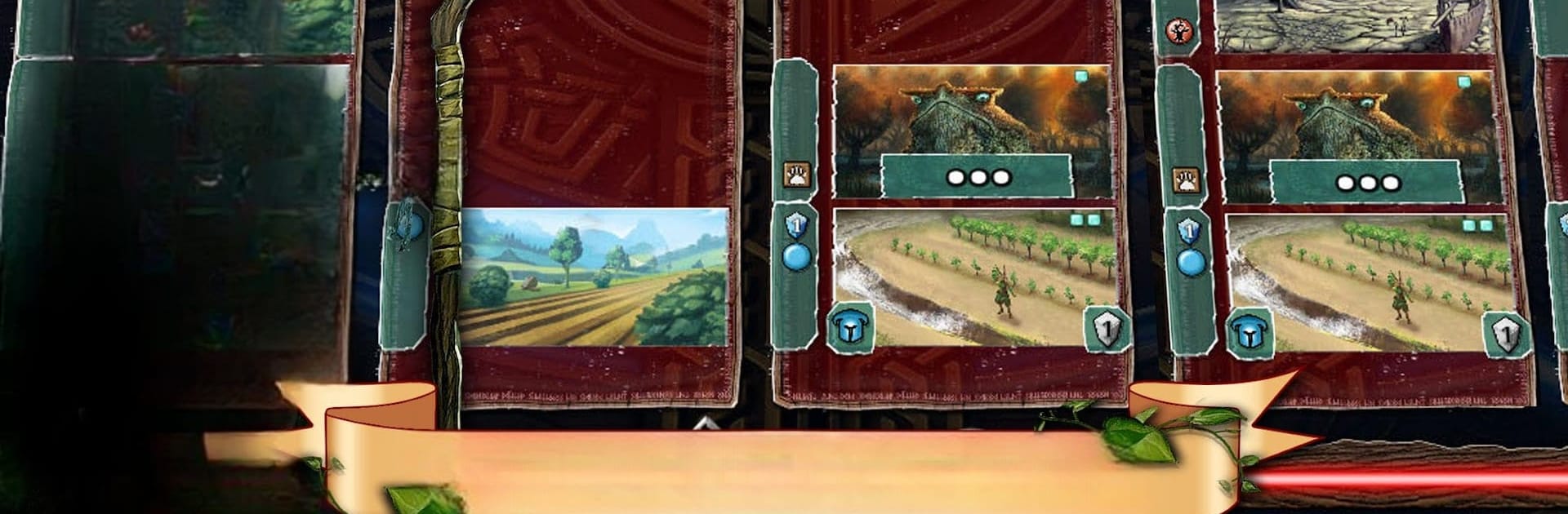
Mystic Vale
Chơi trên PC với BlueStacks - Nền tảng chơi game Android, được hơn 500 triệu game thủ tin tưởng.
Trang đã được sửa đổi vào: Aug 23, 2024
Play Mystic Vale on PC or Mac
From the innovators and creators at Nomad Games, Mystic Vale is another fun addition to the World of Card games. Go beyond your mobile screen and play it bigger and better on your PC or Mac. An immersive experience awaits you.
About the Game
Mystic Vale invites you to step into the shoes of a druid clan, where your main job is to heal a land shrouded in mysterious curses. It’s a beautifully crafted card game experience from Nomad Games that mixes thoughtful strategy with a hint of magic. As you play, you’ll tweak your deck step by step, always finding new combos and powers as you try to restore life to the valley. Expect a balance of tactical decisions and that satisfying “just one more turn” feeling.
Game Features
-
Unique Card Crafting System
Build your own cards as you play! Instead of collecting a bunch of separate cards, you get to customize and upgrade them, blending abilities together for clever combos and unexpected strategies. -
First Expansion Included
Haven’t had enough after your first playthrough? Good news—the Vale of Magic expansion is part of the base game on mobile, so you’re instantly getting even more content to explore. -
Pass-and-Play Mode
Up for a game night? Grab some friends or family and pass your device around the table for a face-to-face challenge, no extra hardware or complicated setup required. -
Gorgeous Visuals
Every card pops with vibrant, detailed artwork that really brings the magical world of Mystic Vale to life. Expect fantastical creatures and lush landscapes that are easy on the eyes. -
Strategic Gameplay
There’s a lot to think about—choose your blessings carefully and don’t go overboard with power, or you might end up making things worse in the valley. Every resource you spend matters. -
Endless Replay Options
With so many ways to build your deck and a pile of different card combos to discover, you’ll keep finding new strategies game after game. The expansions just keep that fresh feeling going. -
Smooth Experience on BlueStacks
Want to play Mystic Vale with a bit more comfort? Try it out on BlueStacks for an even better way to manage your clan and cards.
Make your gaming sessions memorable with precise controls that give you an edge in close combats and visuals that pop up, bringing every character to life.
Chơi Mystic Vale trên PC. Rất dễ để bắt đầu
-
Tải và cài đặt BlueStacks trên máy của bạn
-
Hoàn tất đăng nhập vào Google để đến PlayStore, hoặc thực hiện sau
-
Tìm Mystic Vale trên thanh tìm kiếm ở góc phải màn hình
-
Nhấn vào để cài đặt Mystic Vale trong danh sách kết quả tìm kiếm
-
Hoàn tất đăng nhập Google (nếu bạn chưa làm bước 2) để cài đặt Mystic Vale
-
Nhấn vào icon Mystic Vale tại màn hình chính để bắt đầu chơi




