
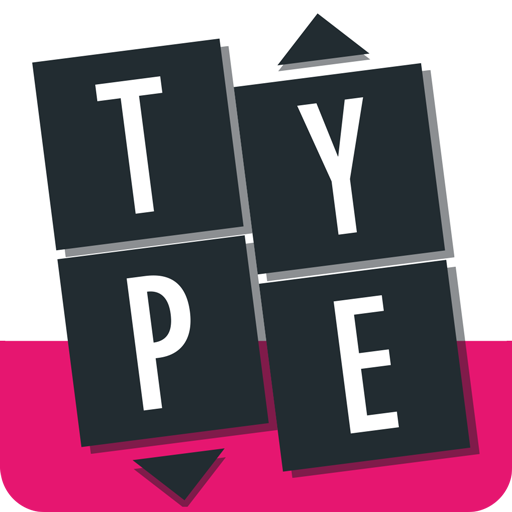
Typeshift
Chơi trên PC với BlueStacks - Nền tảng chơi game Android, được hơn 500 triệu game thủ tin tưởng.
Trang đã được sửa đổi vào: 4 thg 5, 2023
Play Typeshift on PC or Mac
Typeshift is a word game developed by Noodlecake. BlueStacks app player is the best platform to play this Android game on your PC or Mac for an immersive gaming experience.
Are you ready for some brain exercise? Get ready to enter into the world of words!
Typeshift is the brain-bending word game that’s like a scrumptious word salad for your mind! Dive into a world where letters aren’t just letters; they’re puzzle pieces waiting to be rearranged into linguistic masterpieces. It’s like Tetris met Scrabble and decided to throw a wild word party!
Imagine juggling jigsaw pieces made of vowels, consonants, and the sheer exhilaration of linguistic acrobatics. Your mission? To shift and slide those letters around until they form words, crossing them off your mental checklist like a wordsmith on a caffeine high. It’s a spelling bee on steroids, a crossword without the boxes, and a word search turned Sudoku, all rolled into one.
As you play Typeshift, you will discover that words have secret lives and hidden connections, waiting for you to uncover. It’s the perfect game for word nerds, puzzle aficionados, and anyone who loves the thrill of deciphering the cryptic codes of language. So, sharpen your wits, unscramble your thoughts, and get ready to embark on a lexical adventure that will leave you craving more! Typeshift: where words are your playground and your brain’s best friend.
Download the Typeshift game now and play on PC with BlueStacks to experience the best Android games on your computer.
Chơi Typeshift trên PC. Rất dễ để bắt đầu
-
Tải và cài đặt BlueStacks trên máy của bạn
-
Hoàn tất đăng nhập vào Google để đến PlayStore, hoặc thực hiện sau
-
Tìm Typeshift trên thanh tìm kiếm ở góc phải màn hình
-
Nhấn vào để cài đặt Typeshift trong danh sách kết quả tìm kiếm
-
Hoàn tất đăng nhập Google (nếu bạn chưa làm bước 2) để cài đặt Typeshift
-
Nhấn vào icon Typeshift tại màn hình chính để bắt đầu chơi




