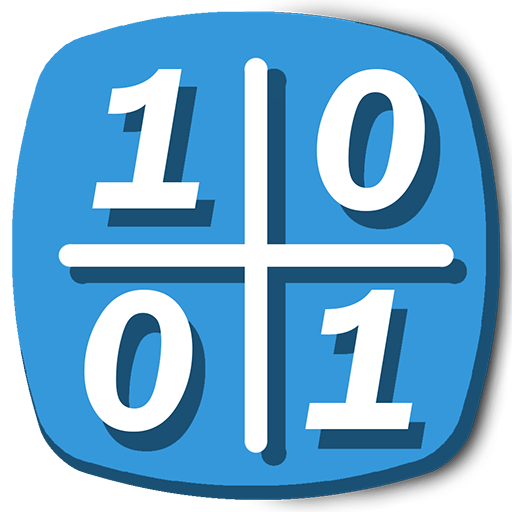Windin
Graj na PC z BlueStacks – Platforma gamingowa Android, która uzyskała zaufanie ponad 500 milionów graczy!
Strona zmodyfikowana w dniu: 13 kwietnia 2018
Play Windin on PC
Features:
● Introducing the brand new Wind feature: The ever-changing wind can be your ally or your adversary. You’ll need to think a few steps ahead to get the most out of a situation.
● Pick it up quickly: Windin is easy to learn, yet hard to master.
● Tickle your brain: Will you go for easy wins or will you set the board up for big points? Whichever path you take, Windin is sure to stimulate your brain with each step.
● Designed for short breaks: We will save your game when you leave. Resume playing from where you left off whenever you feel like it.
● Prove your skills as a Windin master: Compete against friends and other players from around the world!
Enjoy Windin!
Zagraj w Windin na PC. To takie proste.
-
Pobierz i zainstaluj BlueStacks na PC
-
Zakończ pomyślnie ustawienie Google, aby otrzymać dostęp do sklepu Play, albo zrób to później.
-
Wyszukaj Windin w pasku wyszukiwania w prawym górnym rogu.
-
Kliknij, aby zainstalować Windin z wyników wyszukiwania
-
Ukończ pomyślnie rejestrację Google (jeśli krok 2 został pominięty) aby zainstalować Windin
-
Klinij w ikonę Windin na ekranie startowym, aby zacząć grę