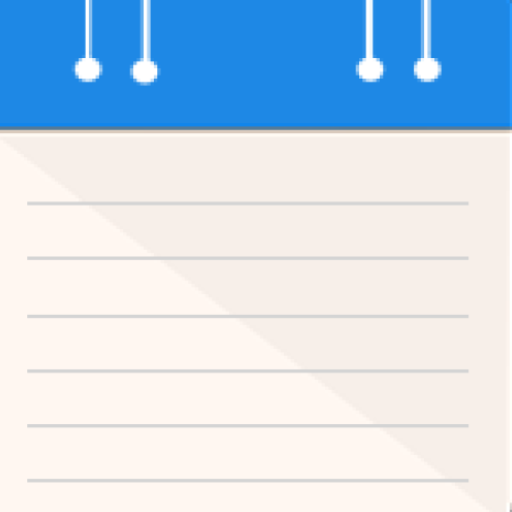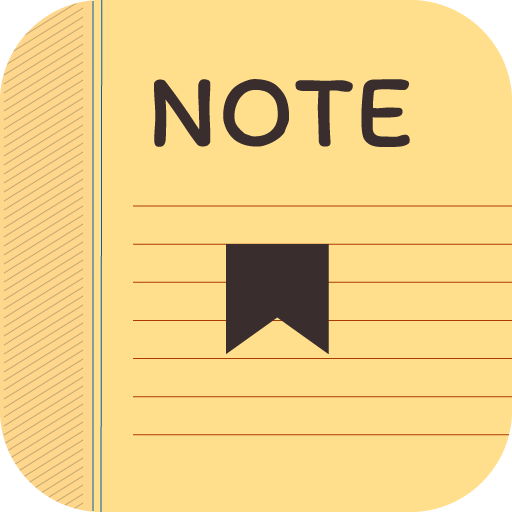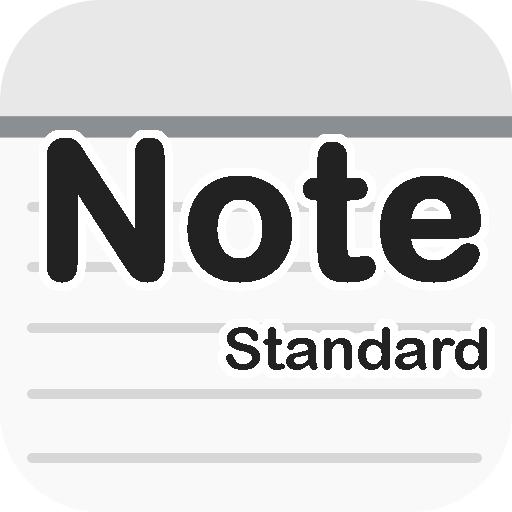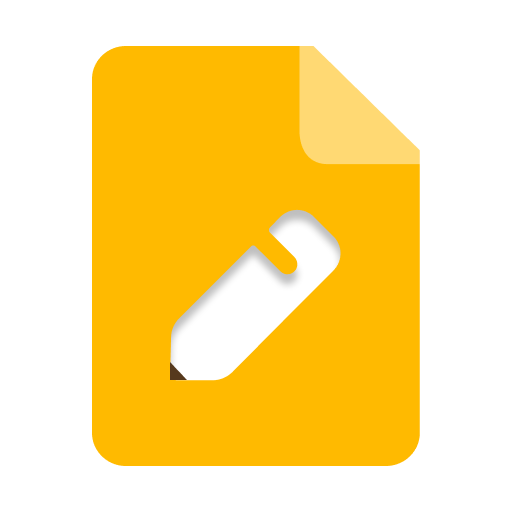
Notepad & Memo: Notes with Reminder – Notebook
Chơi trên PC với BlueStacks - Nền tảng chơi game Android, được hơn 500 triệu game thủ tin tưởng.
Trang đã được sửa đổi vào: 30 tháng 8, 2021
Play Notepad & Memo: Notes with Reminder – Notebook on PC
Notes Writer 📝
Are you a student or attending a business conference? Note pad allows you to take good notes and you can capture live photos to add them to your text. Record audio of what the presenter or instructor is saying and listen to it whenever you need to.
To-do list 📋
The checklist option allows you to prioritize your tasks or create a shopping list. You can also uncheck tasks or items using the list maker feature.
Notepad Calendar 📆
Free notes app allows you to schedule work reminder with alarm so you don't miss important tasks.
Notepad with Password 🔑
Keep my notes secure. Take notes and protect them with a pin-lock.
Draw Sketch ✏️
Create colorful sketches of your choice with such a perfect note-taking app
Color Notes 🖌️
A variety of attractive colors are provided for your notes.
How to Use
🔹 Open note taker app to create quick notes
🔹 Tap plus (➕) sign to create notes and insert "title".
🔹 Choose any available option i.e. Take photo, add image, draw sketch
🔹 You can directly record audio and create checklist.
🔹 Choose a color for text; Add reminder with alarm
🔹 In "settings" menu, you can change the font, create a pin lock and other options.
🔹 Share saved notes with others
🔹 You can also suggest us a new feature by sending email through general options.
Writing text notes or record voice memo is no more complicated! Such an advanced notepad and digital notebook app help to keep notes more secure. You can create or edit notes anytime, anywhere.
Chơi Notepad & Memo: Notes with Reminder – Notebook trên PC. Rất dễ để bắt đầu
-
Tải và cài đặt BlueStacks trên máy của bạn
-
Hoàn tất đăng nhập vào Google để đến PlayStore, hoặc thực hiện sau
-
Tìm Notepad & Memo: Notes with Reminder – Notebook trên thanh tìm kiếm ở góc phải màn hình
-
Nhấn vào để cài đặt Notepad & Memo: Notes with Reminder – Notebook trong danh sách kết quả tìm kiếm
-
Hoàn tất đăng nhập Google (nếu bạn chưa làm bước 2) để cài đặt Notepad & Memo: Notes with Reminder – Notebook
-
Nhấn vào icon Notepad & Memo: Notes with Reminder – Notebook tại màn hình chính để bắt đầu chơi