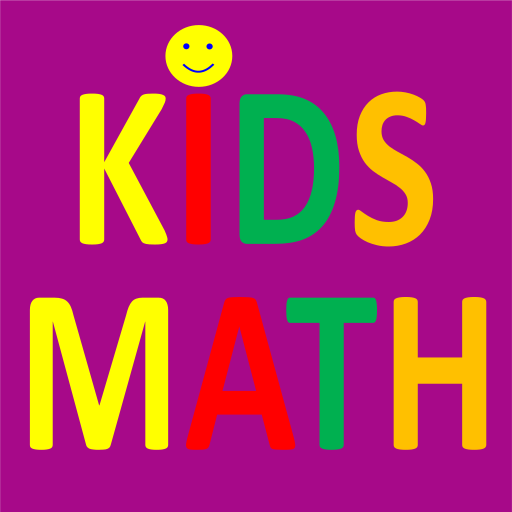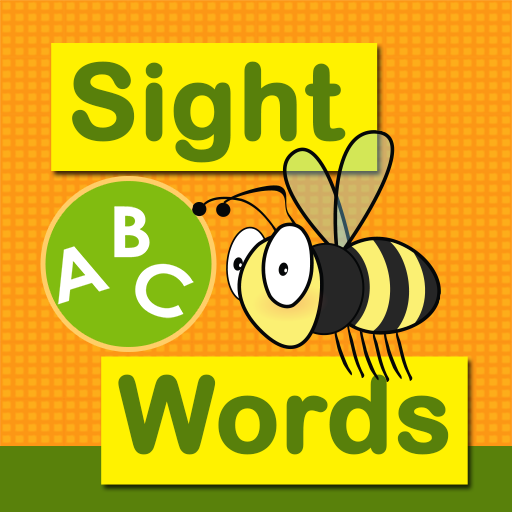Math Flash Cards (Free)
Spiele auf dem PC mit BlueStacks - der Android-Gaming-Plattform, der über 500 Millionen Spieler vertrauen.
Seite geändert am: 8. März 2019
Play Math Flash Cards (Free) on PC
Children can build and improve essential math skills in: addition, subtraction, multiplication and division.
Features include:
• top and bottom number ranges can be edited
• number ranges: 0 to 50 for addition and subtraction
• number ranges: 0 to 20 for multiplication and division
• option to select two math operations together
• adjustable countdown timer for test-like conditions
• option to allow cards in order (for quicker memorization) or random
• option to show correct answer if wrong
• option to allow three tries
• option to repeated missed cards for review at the end
• friendly and encouraging voice
• scores list to review improvement
This app is free but is support by ads.
A paid ad-free version is available.
Spiele Math Flash Cards (Free) auf dem PC. Der Einstieg ist einfach.
-
Lade BlueStacks herunter und installiere es auf deinem PC
-
Schließe die Google-Anmeldung ab, um auf den Play Store zuzugreifen, oder mache es später
-
Suche in der Suchleiste oben rechts nach Math Flash Cards (Free)
-
Klicke hier, um Math Flash Cards (Free) aus den Suchergebnissen zu installieren
-
Schließe die Google-Anmeldung ab (wenn du Schritt 2 übersprungen hast), um Math Flash Cards (Free) zu installieren.
-
Klicke auf dem Startbildschirm auf das Math Flash Cards (Free) Symbol, um mit dem Spielen zu beginnen