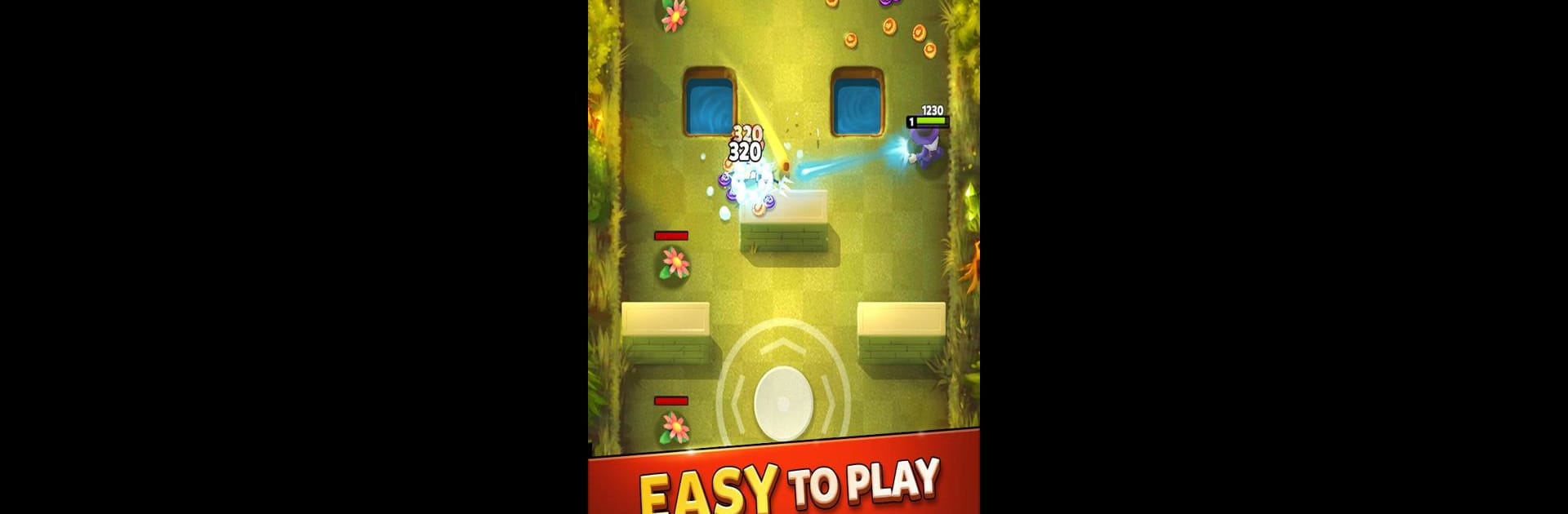

Mage Hero
Chơi trên PC với BlueStacks - Nền tảng chơi game Android, được hơn 500 triệu game thủ tin tưởng.
Trang đã được sửa đổi vào: 16 tháng 4, 2020
Play Mage Hero on PC or Mac
Mage Hero brings the Action genre to life, and throws up exciting challenges for gamers. Developed by NOXGAMES – free big head puppet sports, this Android game is best experienced on BlueStacks, the World’s #1 app player for PC and Mac users.
Mage Hero’s one of those games where you get tossed into these fantasy arenas, like blazing lava pits or spooky graveyards, and everything is about surviving as long as possible while a ton of enemies come after you. The matches themselves are short but always busy. Every round, you’re running in circles, dodging all sorts of wild monsters and firing spells automatically, so it’s more about weaving through the chaos and figuring out when to attack. Everything moves fast, so it’s not the kind of game where you’re just waiting around.
As you keep playing, there’s a bunch of magical skills to unlock, and every time you finish a run, you’ll spot new loot or equipment to help your little mage take more hits or deal extra damage. The upgrades do feel pretty meaningful, with rare stuff sometimes dropping that can totally change the next battle. There’s a light city-building bit, too—you collect resources and improve your home base between fights. Playing with a mouse and keyboard through BlueStacks actually makes dodging and aiming way slicker, especially when things start getting a little wild on screen. Mage Hero doesn’t pile on complicated stuff, so it works well as something you can play in short bursts but still gives that little itch to go again and snag better gear next time.
Make your gaming sessions memorable with precise controls that give you an edge in close combats and visuals that pop up, bringing every character to life.
Chơi Mage Hero trên PC. Rất dễ để bắt đầu
-
Tải và cài đặt BlueStacks trên máy của bạn
-
Hoàn tất đăng nhập vào Google để đến PlayStore, hoặc thực hiện sau
-
Tìm Mage Hero trên thanh tìm kiếm ở góc phải màn hình
-
Nhấn vào để cài đặt Mage Hero trong danh sách kết quả tìm kiếm
-
Hoàn tất đăng nhập Google (nếu bạn chưa làm bước 2) để cài đặt Mage Hero
-
Nhấn vào icon Mage Hero tại màn hình chính để bắt đầu chơi


