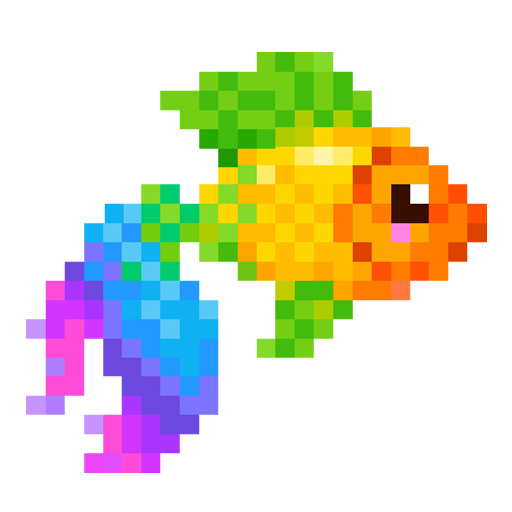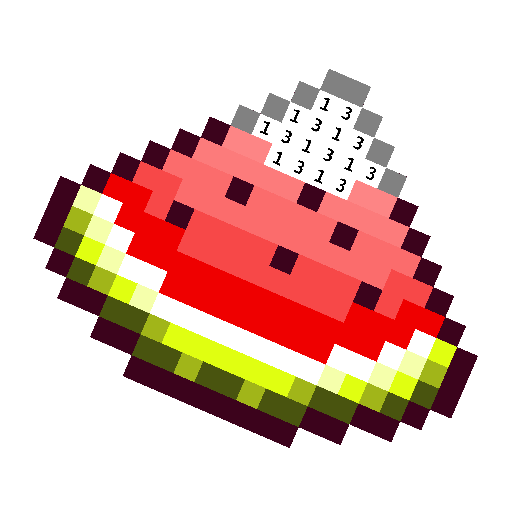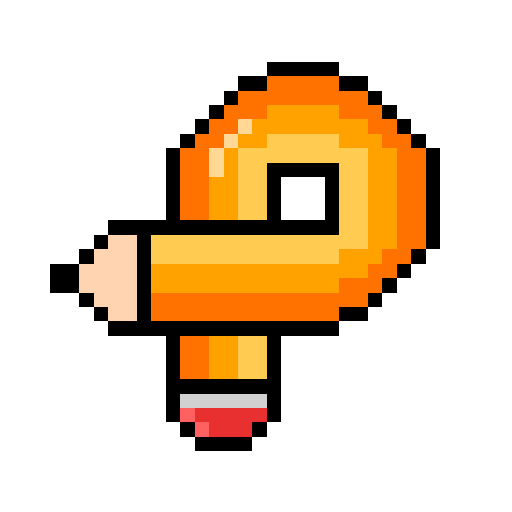
PixPaint - Color By Number
Spiele auf dem PC mit BlueStacks - der Android-Gaming-Plattform, der über 500 Millionen Spieler vertrauen.
Seite geändert am: 24. Januar 2019
Play PixPaint - Color By Number on PC
PixPaint allows you to color by numbers, it's incredible at developing your concentration, precision, matching skill and the last but not the least, it’s the best at bringing your mind at peace and relaxation.
How does it work?
- Choose from the list of beautiful pictures you would like to paint
- Zoom in and see the magic of numbers, all those number indicate the color number written on the bottom. All you have to do is match the numbers with the colors and go filling.
- PixPaint, paint by numbers in the amazing game.
- The whole canvas is just for you to sit relax and enjoy the most amazing color by number game ever!
We have hundreds of new pictures to paint and many more everyday. You will never run out of cool pictures to impress your friends or family.
Spiele PixPaint - Color By Number auf dem PC. Der Einstieg ist einfach.
-
Lade BlueStacks herunter und installiere es auf deinem PC
-
Schließe die Google-Anmeldung ab, um auf den Play Store zuzugreifen, oder mache es später
-
Suche in der Suchleiste oben rechts nach PixPaint - Color By Number
-
Klicke hier, um PixPaint - Color By Number aus den Suchergebnissen zu installieren
-
Schließe die Google-Anmeldung ab (wenn du Schritt 2 übersprungen hast), um PixPaint - Color By Number zu installieren.
-
Klicke auf dem Startbildschirm auf das PixPaint - Color By Number Symbol, um mit dem Spielen zu beginnen