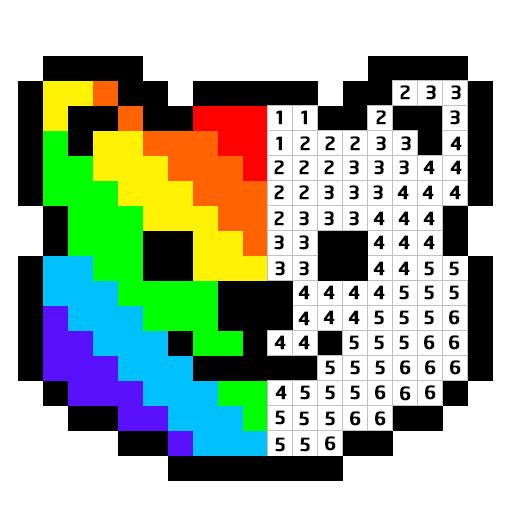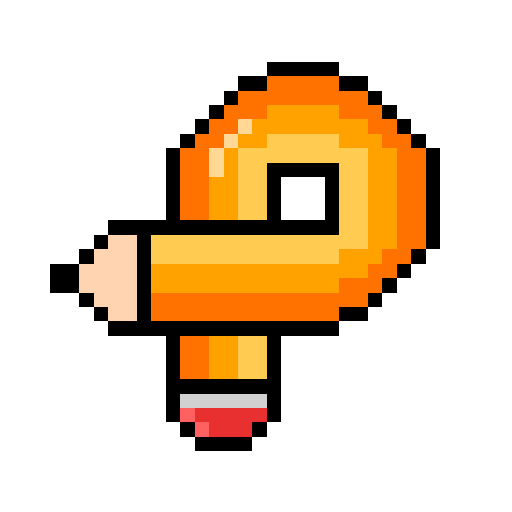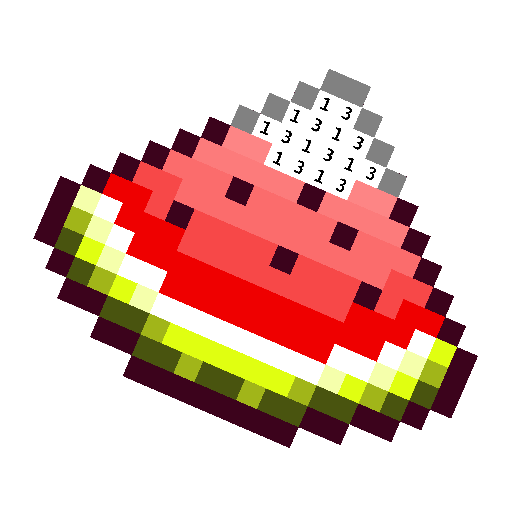
Pixelbook Pixel Art und färben mit Zahlen
Spiele auf dem PC mit BlueStacks - der Android-Gaming-Plattform, der über 500 Millionen Spieler vertrauen.
Seite geändert am: 10. Juni 2019
Play PixelBook: pixel art, draw and color by number on PC
This game is a social network, where you will be able to create and draw your creative ideas and publish them on the app. Thousands of people will be able to color your work and follow your profile in order to receive your work regular. Color by number nonstop!
Also, each time your images are being colored by number, you will receive rewards.
In order to publish images, it is requested to sign in using your Facebook or Google account.
We have different categories to achieve an experience based on your preferences and mood. This Pixel art game will select the images according to the search filters: popularity, size and your followed artist.
Features:
• New images available constantly.
• Search filter to make easier the new challenges procurement.
• 9 images categories available
• Daily reward
• The colored images can be personalized with the sticker set available. Share them with your family and friends.
• You can create your images using the draw tool, from your picture collection or take a picture with the camera. Pixel everything!
• 5 power ups that will make the coloring experience fluent and relaxing.
• Hint tool to make easy to find those pixels that require color.
• Players ranking according the amount of pixels colored.
• More than 50 achievements.
We hope you enjoy drawing and coloring all the available images!
Spiele Pixelbook Pixel Art und färben mit Zahlen auf dem PC. Der Einstieg ist einfach.
-
Lade BlueStacks herunter und installiere es auf deinem PC
-
Schließe die Google-Anmeldung ab, um auf den Play Store zuzugreifen, oder mache es später
-
Suche in der Suchleiste oben rechts nach Pixelbook Pixel Art und färben mit Zahlen
-
Klicke hier, um Pixelbook Pixel Art und färben mit Zahlen aus den Suchergebnissen zu installieren
-
Schließe die Google-Anmeldung ab (wenn du Schritt 2 übersprungen hast), um Pixelbook Pixel Art und färben mit Zahlen zu installieren.
-
Klicke auf dem Startbildschirm auf das Pixelbook Pixel Art und färben mit Zahlen Symbol, um mit dem Spielen zu beginnen