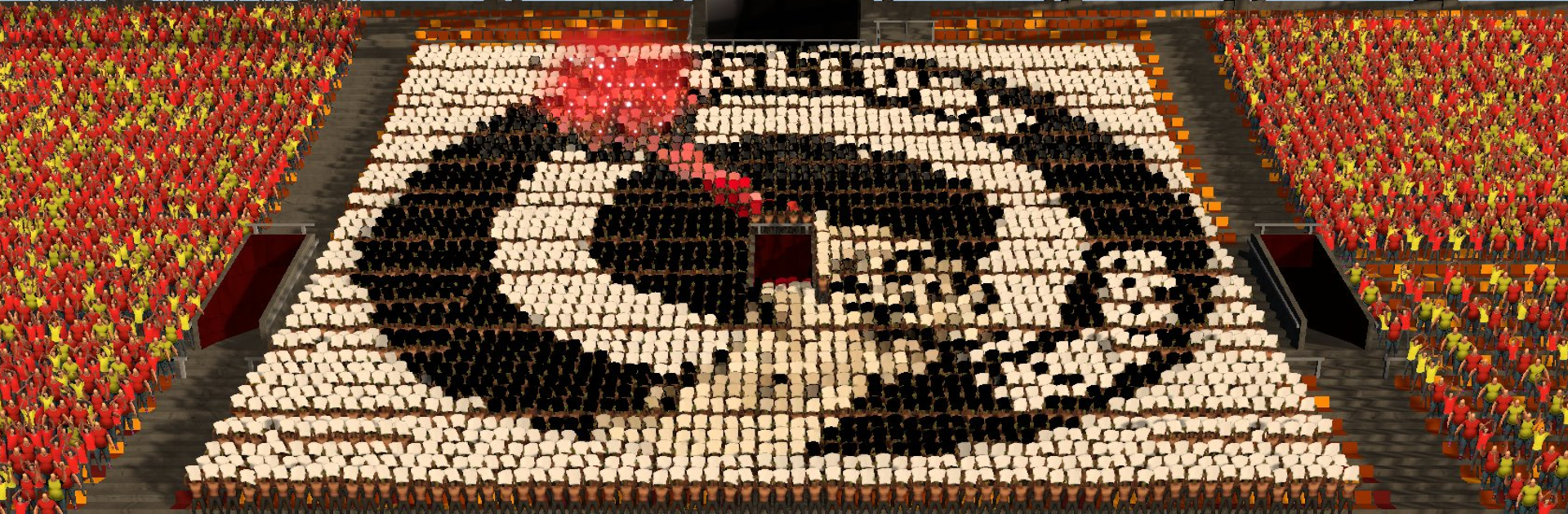
UltrasGame
Graj na PC z BlueStacks – Platforma gamingowa Android, która uzyskała zaufanie ponad 500 milionów graczy!
Strona zmodyfikowana w dniu: Oct 14, 2025
Play Ultras Game on PC or Mac
Ultras Game brings the Sports genre to life, and throws up exciting challenges for gamers. Developed by Odis, this Android game is best experienced on BlueStacks, the World’s #1 app player for PC and Mac users.
Ultras Game drops players into the wild world of hardcore football fans, where the main goal isn’t scoring goals but building up the best supporter crew around. Players collect stuff like flares, flags, smoke bombs, and more—basically everything that screams stadium energy. Setting up chants is part of the game too, so picking the right ones actually changes how the crowd performs and even how your club feels during matches. There’s a whole creative side because the game lets players design their own choreographies for their favorite team, mixing together different effects and colors. It’s got this cool mix of strategy—like figuring out what looks best and how to combine items—and straightforward collecting, so it never really feels boring or slow.
What stands out is the sense of belonging to a club’s fan culture, even if it’s all virtual. A lot of the fun comes from showing off these custom crowd routines to friends and other players. It’s not just about unlocking the next thing, but making something that actually looks awesome and feels unique to each club. Playing on PC with BlueStacks gives it that bit of extra control, especially when putting together more detailed choreographies. The game’s definitely aimed at people who love the atmosphere of football matches, not just the sport itself.
Make your gaming sessions memorable with precise controls that give you an edge in close combats and visuals that pop up, bringing every character to life.
Zagraj w UltrasGame na PC. To takie proste.
-
Pobierz i zainstaluj BlueStacks na PC
-
Zakończ pomyślnie ustawienie Google, aby otrzymać dostęp do sklepu Play, albo zrób to później.
-
Wyszukaj UltrasGame w pasku wyszukiwania w prawym górnym rogu.
-
Kliknij, aby zainstalować UltrasGame z wyników wyszukiwania
-
Ukończ pomyślnie rejestrację Google (jeśli krok 2 został pominięty) aby zainstalować UltrasGame
-
Klinij w ikonę UltrasGame na ekranie startowym, aby zacząć grę

