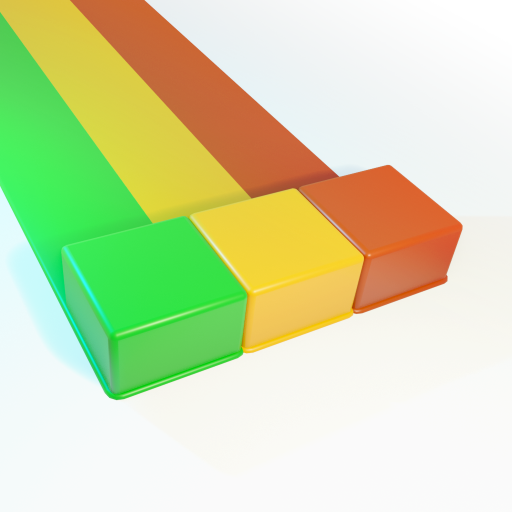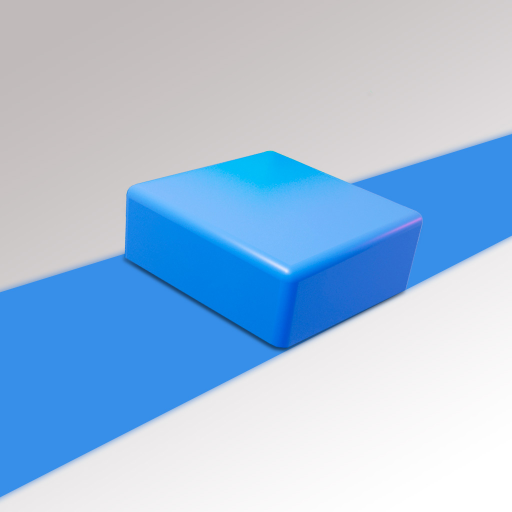
Color Spread
Graj na PC z BlueStacks – Platforma gamingowa Android, która uzyskała zaufanie ponad 500 milionów graczy!
Strona zmodyfikowana w dniu: 28 lutego 2020
Play Color Spread on PC
In this brand new game, you choose the order of spreading the color blocks. The blue field first? Or maybe the yellow? It’s easy at first, but it gets trickier with time. Watch out, if you spread the wrong color, you might not win the level!
In this exciting brain game, you need to think ahead, and you’re rewarded with the beautiful sight of colors spreading out on the board. You can also unlock different skins to spread even more beauty in the game!
With your skill and wit, and with helpful “undo” and “skip” buttons, you’re set up to master the Color Spread board. Can you win the game and spread all the colors? Try now, it’s completely free!
Zagraj w Color Spread na PC. To takie proste.
-
Pobierz i zainstaluj BlueStacks na PC
-
Zakończ pomyślnie ustawienie Google, aby otrzymać dostęp do sklepu Play, albo zrób to później.
-
Wyszukaj Color Spread w pasku wyszukiwania w prawym górnym rogu.
-
Kliknij, aby zainstalować Color Spread z wyników wyszukiwania
-
Ukończ pomyślnie rejestrację Google (jeśli krok 2 został pominięty) aby zainstalować Color Spread
-
Klinij w ikonę Color Spread na ekranie startowym, aby zacząć grę