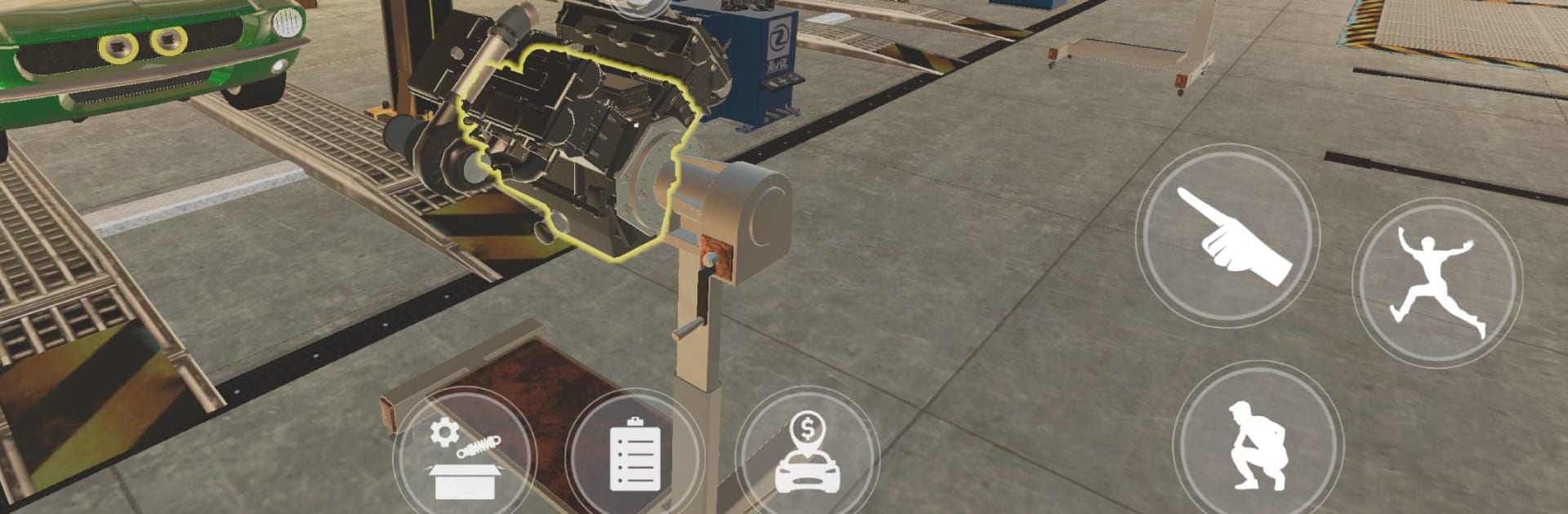

CPM Garage
Graj na PC z BlueStacks – Platforma gamingowa Android, która uzyskała zaufanie ponad 500 milionów graczy!
Strona zmodyfikowana w dniu: 27 gru 2024
Play CPM Garage on PC or Mac
CPM Garage is a Simulation game developed by olzhass. BlueStacks app player is the best Android emulator to play this Android game on your PC or Mac for an immersive gaming experience.
About the Game
Welcome to CPM Garage, where you’ll dive into the life of a master mechanic, exploring an open world filled with opportunities! You’ll fix cars, swap parts, and make them better than ever with realistic detail.
Game Features
- Detailed Car Repair You can take apart cars piece by piece, performing precise repair work and replacing old parts with new ones. This game goes for maximum realism!
- Variety of Orders and Tasks: Accept different repair orders, earn money, and climb the career ladder as an auto mechanic. Your tasks are as varied as real-life scenarios.
- Car Customization and Tuning: Turn every car into a unique masterpiece with various paints, vinyls, and other tuning elements. Make each car truly yours!
- Realistic Mechanics: From engine replacements to final touch-ups, you’ll experience the real work of a mechanic. Every detail counts!
In summary, start your career as an auto mechanic in CPM Garage, perfect for those who love detailed work and unique customization!
Zagraj w CPM Garage na PC. To takie proste.
-
Pobierz i zainstaluj BlueStacks na PC
-
Zakończ pomyślnie ustawienie Google, aby otrzymać dostęp do sklepu Play, albo zrób to później.
-
Wyszukaj CPM Garage w pasku wyszukiwania w prawym górnym rogu.
-
Kliknij, aby zainstalować CPM Garage z wyników wyszukiwania
-
Ukończ pomyślnie rejestrację Google (jeśli krok 2 został pominięty) aby zainstalować CPM Garage
-
Klinij w ikonę CPM Garage na ekranie startowym, aby zacząć grę



