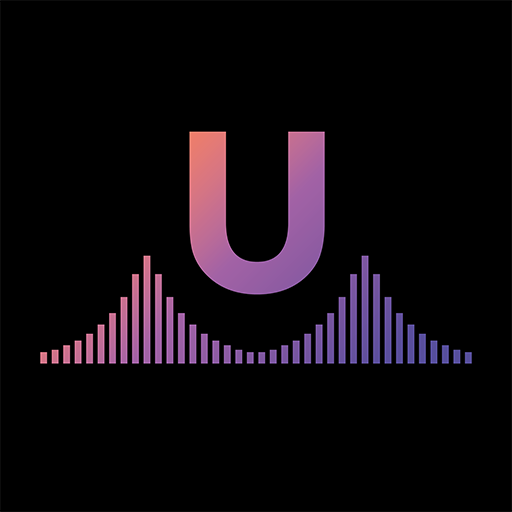LALAL.AI: AI Vocal Remover
Spiele auf dem PC mit BlueStacks - der Android-Gaming-Plattform, der über 500 Millionen Spieler vertrauen.
Seite geändert am: Mar 24, 2025
Run LALAL.AI: AI Vocal Remover on PC or Mac
Get freedom from your phone’s obvious limitations. Use LALAL.AI: AI Vocal Remover, made by Omnisale GmbH, a Music & Audio app on your PC or Mac with BlueStacks, and level up your experience.
About the App
LALAL.AI: AI Vocal Remover, crafted by Omnisale GmbH, is a powerful music & audio tool that lets you unmix tracks like never before. With its advanced AI, it isolates vocals, background music, and eight different instruments, making it perfect for creating karaoke tracks, remixes, and creative music projects on the go.
App Features
🎶 10-Stem Separation
Extract vocals, drums, bass, guitar, and more. It’s not just a vocal remover—enjoy versatile separation with ease.
🤖 Unique & Powerful AI
Experience unmatched precision with our exclusive in-house developed neural network, ensuring top-notch results every time.
🎥 Audio & Video Support
Integrate seamlessly with multiple formats. Upload MP3s or videos, and export files in their original format for ultimate compatibility.
🛍️ Batch Upload
Save time with bulk processing. Upload up to 20 files at once, selecting different stems for extraction.
🔇 Noise Reducer
Say goodbye to background noise. From hums to hisses, clean up your tracks effortlessly.
🔁 Unlimited Previews
Test and tweak to your heart’s content. Preview stems as much as you like before committing.
Enjoy discovering LALAL.AI, especially with BlueStacks enhancing your experience!
Ready to experience LALAL.AI: AI Vocal Remover on a bigger screen, in all its glory? Download BlueStacks now.
Spiele LALAL.AI: AI Vocal Remover auf dem PC. Der Einstieg ist einfach.
-
Lade BlueStacks herunter und installiere es auf deinem PC
-
Schließe die Google-Anmeldung ab, um auf den Play Store zuzugreifen, oder mache es später
-
Suche in der Suchleiste oben rechts nach LALAL.AI: AI Vocal Remover
-
Klicke hier, um LALAL.AI: AI Vocal Remover aus den Suchergebnissen zu installieren
-
Schließe die Google-Anmeldung ab (wenn du Schritt 2 übersprungen hast), um LALAL.AI: AI Vocal Remover zu installieren.
-
Klicke auf dem Startbildschirm auf das LALAL.AI: AI Vocal Remover Symbol, um mit dem Spielen zu beginnen