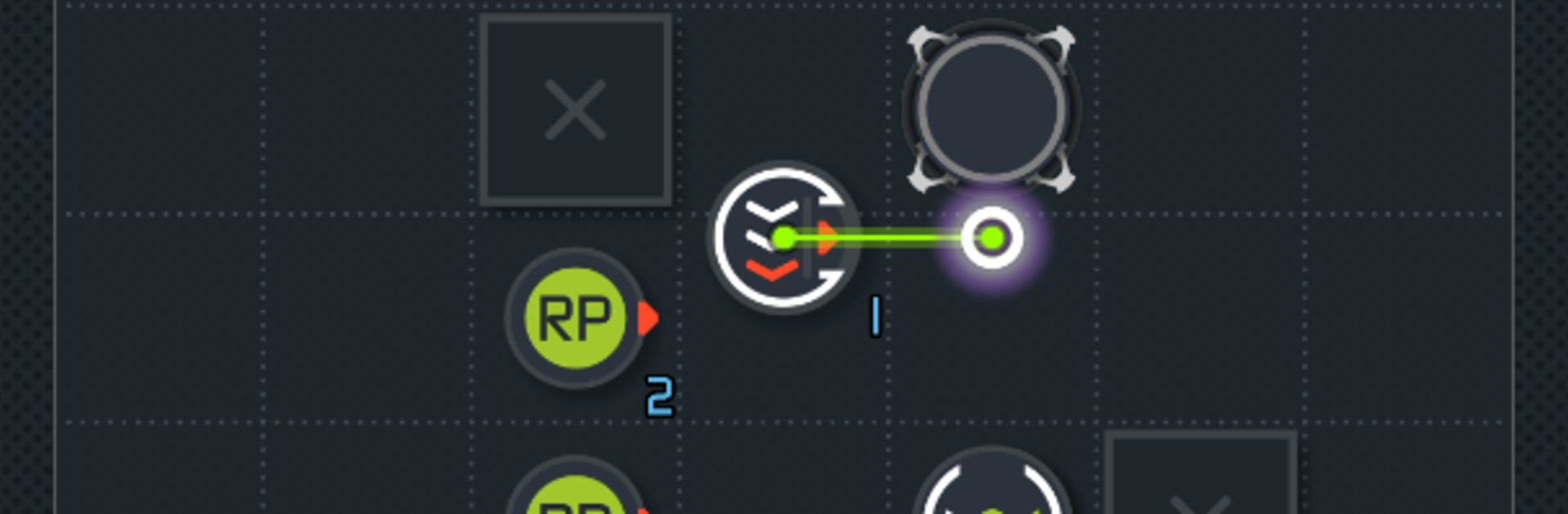
the Sequence
Chơi trên PC với BlueStacks - Nền tảng chơi game Android, được hơn 500 triệu game thủ tin tưởng.
Trang đã được sửa đổi vào: Jul 17, 2025
Play the Sequence on PC or Mac
Join millions to experience the Sequence, an exciting Puzzle game from One Man Band. With BlueStacks App Player, you are always a step ahead of your opponent, ready to outplay them with faster gameplay and better control with the mouse and keyboard on your PC or Mac.
the Sequence is a clean, brainy puzzle where the player drops little modules on a grid and links them so a single binary cell moves exactly where it needs to go. Each piece has a simple job, like pushing, pulling, passing a signal along, or waiting a tick, and the trick is arranging them so the whole routine runs on its own. It feels a bit like wiring a tiny robot or building a small factory. Early stages teach the basics without hand-holding, then it starts stacking ideas, and suddenly one extra delay or a flipped direction matters a lot. It is the kind of puzzle that looks simple, runs, then misfires on step three, and that small fix becomes the whole aha moment.
The look is minimal and tidy, with calm, futuristic bleeps and soft ambient music that does not nag. Nothing pops up to break focus, there are no ads and no in-app purchases, so the only thing on the screen is the puzzle. There are 72 handcrafted levels plus a sandbox for tinkering with stranger contraptions. On PC through BlueStacks, the larger view and mouse dragging make placing and nudging modules feel really natural, and it is easier to track the sequence as it plays out. It suits players who enjoy logic toys, automation vibes, and patient problem solving, but it stays approachable enough that someone who just wants a thoughtful break can still get into it.
Make your gaming sessions memorable with precise controls that give you an edge in close combats and visuals that pop up, bringing every character to life.
Chơi the Sequence trên PC. Rất dễ để bắt đầu
-
Tải và cài đặt BlueStacks trên máy của bạn
-
Hoàn tất đăng nhập vào Google để đến PlayStore, hoặc thực hiện sau
-
Tìm the Sequence trên thanh tìm kiếm ở góc phải màn hình
-
Nhấn vào để cài đặt the Sequence trong danh sách kết quả tìm kiếm
-
Hoàn tất đăng nhập Google (nếu bạn chưa làm bước 2) để cài đặt the Sequence
-
Nhấn vào icon the Sequence tại màn hình chính để bắt đầu chơi



![the Sequence [2]](https://cdn-www.bluestacks.com/bs-images/9ca0cdeee6188a32a7052968984e4de3-101x101.png)