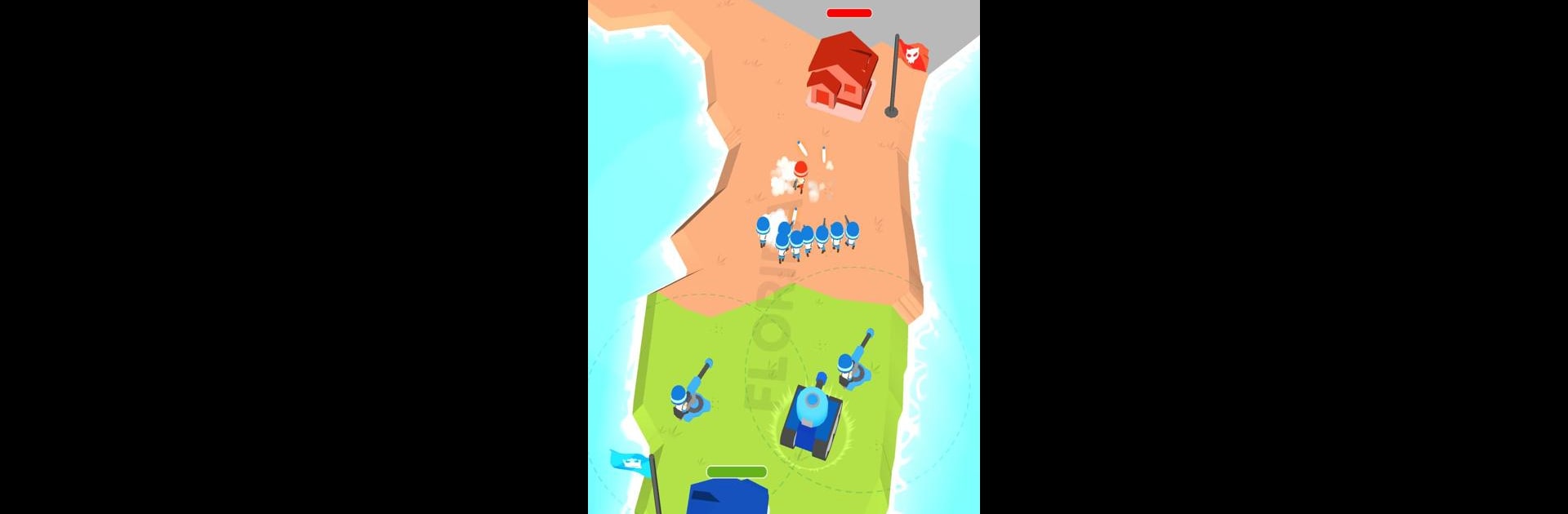
Draw Army: 3D Battle Simulator
Graj na PC z BlueStacks – Platforma gamingowa Android, która uzyskała zaufanie ponad 500 milionów graczy!
Strona zmodyfikowana w dniu: Oct 17, 2025
Play Draw Army: 3D Battle Simulator on PC or Mac
Step into the World of Draw Army: 3D Battle Simulator, a thrilling Strategy game from the house of Oreon Studios. Play this Android game on BlueStacks App Player and experience immersive gaming on PC or Mac.
Players get a simple idea fast: sketch little soldiers, place them on a map, and then watch a chaotic 3D scrap unfold. The drawing part is oddly satisfying because it lets a player shape the army before any bullets fly, and the actual battles are a mix of strategy and delightful mess — unit placement matters, but once contact happens it is entertainingly unpredictable. There are a lot of weapon types to mix in, from snipers and heavy vehicles to flamethrower units, so decisions about which tools to bring to a fight actually change how a level plays out. Some stages feel like a tower defense remixed with a battle simulator, where waves approach and base defenses must hold or fail spectacularly.
The visuals are bold rather than fussy, with big explosions and clear animations that make it easy to tell what succeeded and what went horribly wrong. Progression is steady: enemies get tougher, new toys unlock, and strategy nudges from “place everything at the gate” to “cover the flanks and plan for range.” Running it on BlueStacks on a PC smooths out controls and makes placing units with a mouse feel much faster. It is not a hardcore war sim, but it scratches the itch for fast, tactical chaos with a fun, hands-on twist.
Ready to top the leaderboard? We bet you do. Let precise controls and sharp visuals optimized on BlueStacks lead you to victory.
Zagraj w Draw Army: 3D Battle Simulator na PC. To takie proste.
-
Pobierz i zainstaluj BlueStacks na PC
-
Zakończ pomyślnie ustawienie Google, aby otrzymać dostęp do sklepu Play, albo zrób to później.
-
Wyszukaj Draw Army: 3D Battle Simulator w pasku wyszukiwania w prawym górnym rogu.
-
Kliknij, aby zainstalować Draw Army: 3D Battle Simulator z wyników wyszukiwania
-
Ukończ pomyślnie rejestrację Google (jeśli krok 2 został pominięty) aby zainstalować Draw Army: 3D Battle Simulator
-
Klinij w ikonę Draw Army: 3D Battle Simulator na ekranie startowym, aby zacząć grę
