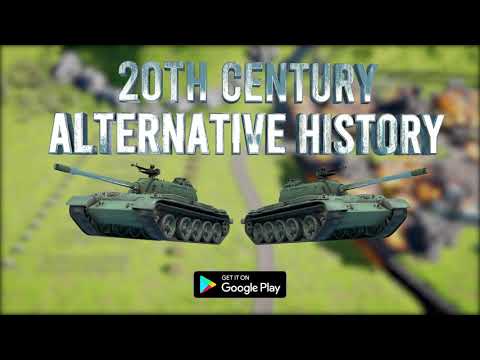Prezydent: XX wiek 1
Graj na PC z BlueStacks – Platforma gamingowa Android, która uzyskała zaufanie ponad 500 milionów graczy!
Strona zmodyfikowana w dniu: Oct 3, 2025
Play 20th century Economic strategy on PC or Mac
20th century Economic strategy is a strategy game developed by Oxiwyle. BlueStacks app player is the best platform to play this Android game on your PC or Mac for an immersive gaming experience.
So, you want to rule the world as emperor, king, or president, huh? You’ve found the perfect game for your needs. Playing as a country’s leader in the 20th century is an option. You are in a position to create a new past.
No global conflict or nuclear assaults on Japanese cities occur in the game. The goal is not to make a historical drama. The ultimate objective is to provide you with a chance to make your own mark on the world. Who do you want to be, a peacemaker or a conqueror, in this other past? This choice is entirely up to you!
Key aspects of the game include the ability to assume control of more than 60 different nations, construct an army and fleet, conduct war on other nations, suppress separatism and looting, and collect resources like oil, iron, stone, lead, rubber, and more.
There are also things like the League of Nations, which regulates law and religion, commercial agreements, and embassies.
Massive military operation, worthy of an epic tale. How prepared are you to protect your country?
Zagraj w Prezydent: XX wiek 1 na PC. To takie proste.
-
Pobierz i zainstaluj BlueStacks na PC
-
Zakończ pomyślnie ustawienie Google, aby otrzymać dostęp do sklepu Play, albo zrób to później.
-
Wyszukaj Prezydent: XX wiek 1 w pasku wyszukiwania w prawym górnym rogu.
-
Kliknij, aby zainstalować Prezydent: XX wiek 1 z wyników wyszukiwania
-
Ukończ pomyślnie rejestrację Google (jeśli krok 2 został pominięty) aby zainstalować Prezydent: XX wiek 1
-
Klinij w ikonę Prezydent: XX wiek 1 na ekranie startowym, aby zacząć grę