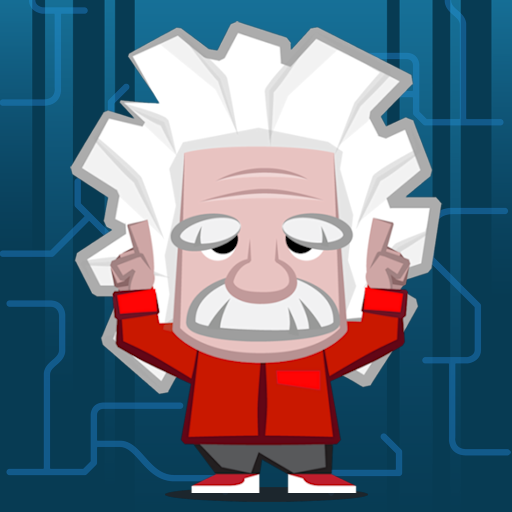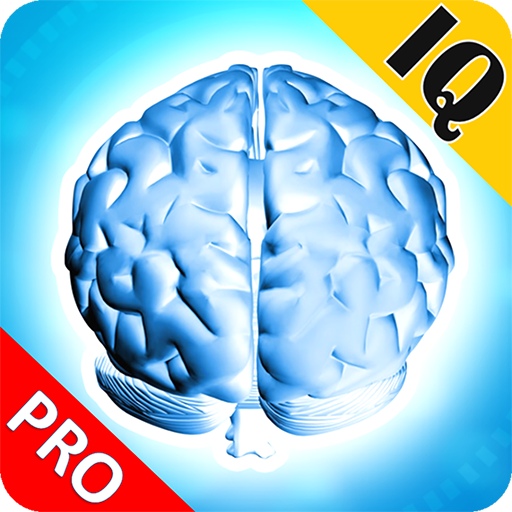Mind Games (Ad Free)
Graj na PC z BlueStacks – Platforma gamingowa Android, która uzyskała zaufanie ponad 500 milionów graczy!
Strona zmodyfikowana w dniu: 3 kwietnia 2019
Play Mind Games (Ad Free) on PC
A game for those who like to solve puzzles and riddles. For those who are in between work
strives to practice in logic and mathematics.
The game is a collection of the best puzzles of varying difficulty
At the moment, 18 different types of puzzles, and 230 levels.
• Thought-out sequence of levels
• Good graphics
• Intriguing soundtrack
• Game is definitely interested in how children and young people, and older people
Like I said, the game is a collection of interesting puzzles. Some are known to all of us from childhood - a variant of the game reversi, chess puzzles, peg puzzle. And some are a combination of two advanced games, such as in the case of sea battle or Sudoku.
Zagraj w Mind Games (Ad Free) na PC. To takie proste.
-
Pobierz i zainstaluj BlueStacks na PC
-
Zakończ pomyślnie ustawienie Google, aby otrzymać dostęp do sklepu Play, albo zrób to później.
-
Wyszukaj Mind Games (Ad Free) w pasku wyszukiwania w prawym górnym rogu.
-
Kliknij, aby zainstalować Mind Games (Ad Free) z wyników wyszukiwania
-
Ukończ pomyślnie rejestrację Google (jeśli krok 2 został pominięty) aby zainstalować Mind Games (Ad Free)
-
Klinij w ikonę Mind Games (Ad Free) na ekranie startowym, aby zacząć grę