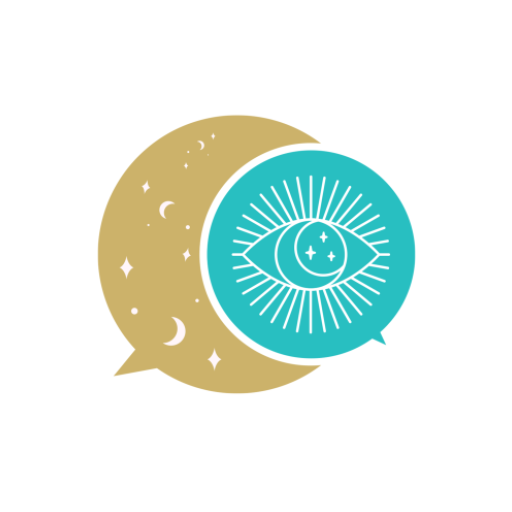Astrology & Palm Master
Graj na PC z BlueStacks – Platforma gamingowa Android, która uzyskała zaufanie ponad 500 milionów graczy!
Strona zmodyfikowana w dniu: 27 lutego 2020
Play Astrology & Palm Master on PC
Daily Horoscope also another option for you to discover your daily motivation and prediction to get through your day not only better, but motivated.
Not only that, is your partners, crush, future partners horoscope matching to yours at which level can be discover in our app to better understand each other even better.
Discover today, whether should you put more emphasis on your own health? Is your career gonna hit an obstacles? Are your astrological stars aligned in your favour?
Download and Install Astrology & Palm Master to discover a detail answers now.
Main Features:
- Palm Reading
- Astrology Predictions
- Horoscope Matching
- Tarot Card Reading
- Lucky Number of the Day
- Lucky Color of the Day
- Daily Motivational Quotes
Astrology & Palm Master - Your Daily Fortune Teller. On the palm of your hand. Access anytime, guidance anywhere.
Zagraj w Astrology & Palm Master na PC. To takie proste.
-
Pobierz i zainstaluj BlueStacks na PC
-
Zakończ pomyślnie ustawienie Google, aby otrzymać dostęp do sklepu Play, albo zrób to później.
-
Wyszukaj Astrology & Palm Master w pasku wyszukiwania w prawym górnym rogu.
-
Kliknij, aby zainstalować Astrology & Palm Master z wyników wyszukiwania
-
Ukończ pomyślnie rejestrację Google (jeśli krok 2 został pominięty) aby zainstalować Astrology & Palm Master
-
Klinij w ikonę Astrology & Palm Master na ekranie startowym, aby zacząć grę