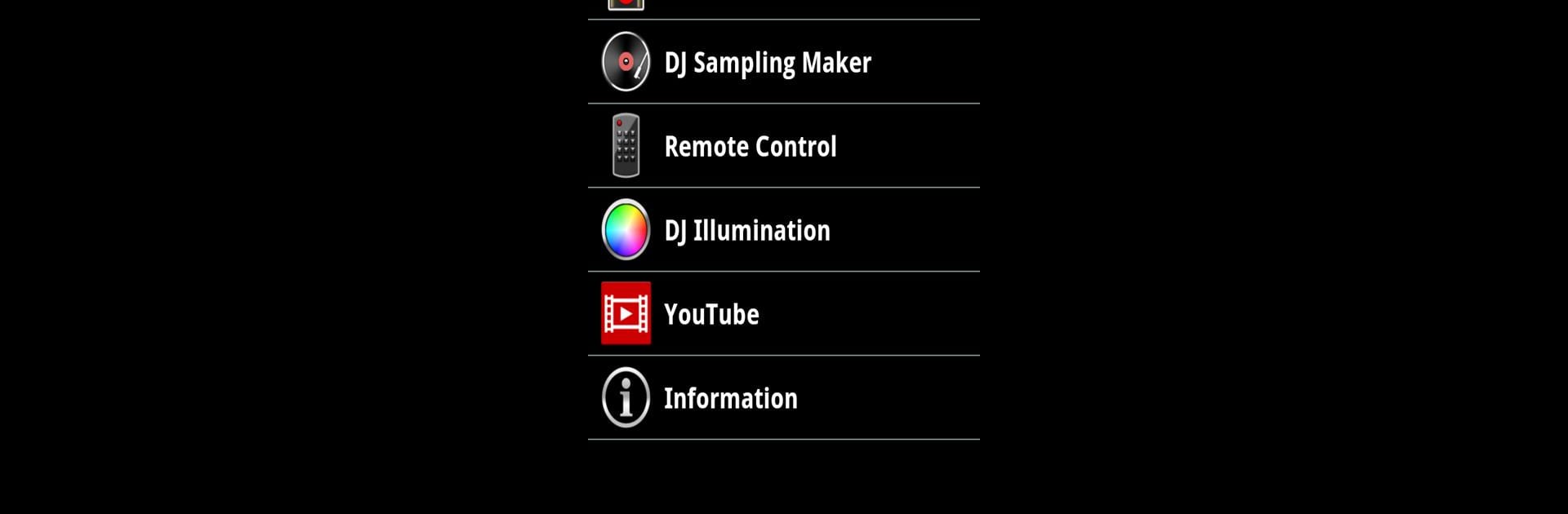

Panasonic MAX Juke
Chơi trên PC với BlueStacks - Nền tảng chơi game Android, được hơn 500 triệu game thủ tin tưởng.
Trang đã được sửa đổi vào: Oct 22, 2024
Run Panasonic MAX Juke on PC or Mac
What’s better than using Panasonic MAX Juke by Panasonic Entertainment & Communication Co., Ltd.? Well, try it on a big screen, on your PC or Mac, with BlueStacks to see the difference.
About the App
Ever thought of being the coolest DJ at your own party? Panasonic MAX Juke, by Panasonic Entertainment & Communication Co., Ltd., lets you host epic get-togethers with its compatible mini system. Connect with friends and experience a new wave of party excitement as you explore this entertainment app. Expect an intuitive layout and features that make party control a breeze.
App Features
Music Player
– Stream songs directly from your smart device via Bluetooth for instant tunes.
Jukebox Request
– Create and share song playlists from USB or your device with your crew in real-time.
Karaoke and DJ Effects
– Adjust karaoke settings and enhance your DJ prowess with custom effects.
DJ Sampler and Sampling Maker
– Choose from pre-installed sampler sounds or craft your own to share.
Remote Control and Illumination
– Manage your system remotely and set the mood with dynamic lighting adjustments.
YouTube and Bluetooth with NFC
– Enjoy YouTube sounds through your mini system and explore Bluetooth connectivity, complete with NFC support for select Android devices.
Big screen. Bigger performance. Use BlueStacks on your PC or Mac to run your favorite apps.
Chơi Panasonic MAX Juke trên PC. Rất dễ để bắt đầu
-
Tải và cài đặt BlueStacks trên máy của bạn
-
Hoàn tất đăng nhập vào Google để đến PlayStore, hoặc thực hiện sau
-
Tìm Panasonic MAX Juke trên thanh tìm kiếm ở góc phải màn hình
-
Nhấn vào để cài đặt Panasonic MAX Juke trong danh sách kết quả tìm kiếm
-
Hoàn tất đăng nhập Google (nếu bạn chưa làm bước 2) để cài đặt Panasonic MAX Juke
-
Nhấn vào icon Panasonic MAX Juke tại màn hình chính để bắt đầu chơi



