
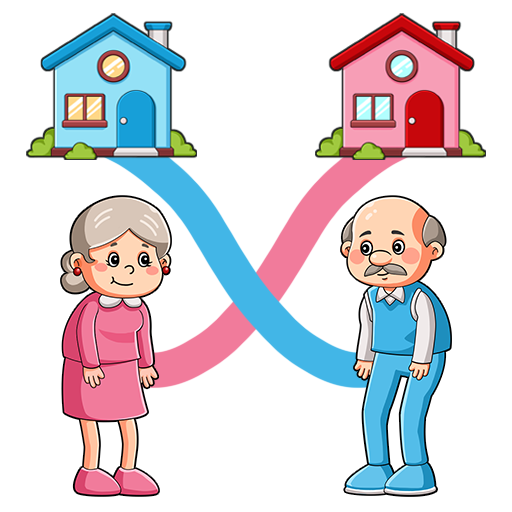
Granny Rush: Draw To Go Home
Graj na PC z BlueStacks – Platforma gamingowa Android, która uzyskała zaufanie ponad 500 milionów graczy!
Strona zmodyfikowana w dniu: 16 maj 2023
Play Granny Rush: Draw To Go Home on PC
With more than 99+ levels of increasing difficulty, you'll need to use your creativity and logic to ensure Granny and Grandpa reach their destination safely.
How to play:
1. Drag to start drawing lines from Granny and Grandpa;
2. Draw a line to the target;
3. Granny and Grandpa will run along the line;
4. Carefully avoid obstacles, trap, enemies and villains;
5. Make sure Granny and Grandpa get home safely to win the game.
Game Features:
1. Rich and interesting levels;
2. Lively enemies and villains that will chase you;
3. Various refreshing customs clearance methods;
4. Variety of levels: More than 99+ levels of increasing difficulty;
5. Relax and refresh your brain.
Learn to draw lines creatively, develop your sense of logic and improve your brain! Download Now!!!"
Zagraj w Granny Rush: Draw To Go Home na PC. To takie proste.
-
Pobierz i zainstaluj BlueStacks na PC
-
Zakończ pomyślnie ustawienie Google, aby otrzymać dostęp do sklepu Play, albo zrób to później.
-
Wyszukaj Granny Rush: Draw To Go Home w pasku wyszukiwania w prawym górnym rogu.
-
Kliknij, aby zainstalować Granny Rush: Draw To Go Home z wyników wyszukiwania
-
Ukończ pomyślnie rejestrację Google (jeśli krok 2 został pominięty) aby zainstalować Granny Rush: Draw To Go Home
-
Klinij w ikonę Granny Rush: Draw To Go Home na ekranie startowym, aby zacząć grę



