
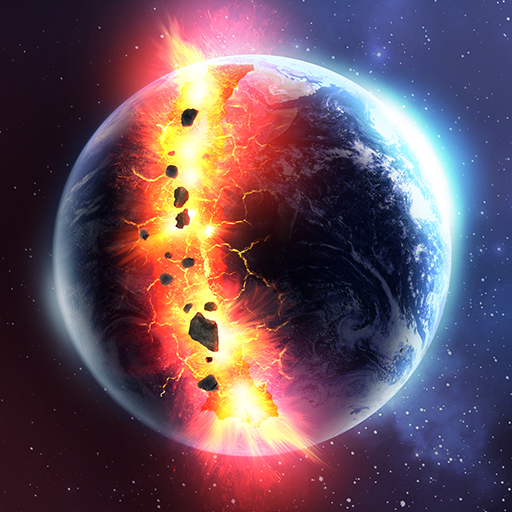
Solar Smash
Graj na PC z BlueStacks – Platforma gamingowa Android, która uzyskała zaufanie ponad 500 milionów graczy!
Strona zmodyfikowana w dniu: Aug 26, 2025
Play Solar Smash on PC or Mac
Join millions to experience Solar Smash, an exciting Simulation game from Paradyme Games. With BlueStacks App Player, you are always a step ahead of your opponent, ready to outplay them with faster gameplay and better control with the mouse and keyboard on your PC or Mac.
About the Game
Ever just wanna blow up a planet or two—just to see what happens? Solar Smash lets you do exactly that. This simulation game from Paradyme Games hands you the universe and a massive arsenal of sci-fi destruction, all wrapped up in a physics sandbox where your creativity (and maybe your evil genius side) gets to run wild. It’s seriously satisfying, a bit chaotic, and you’ll be surprised just how much fun it is to mash planets into cosmic confetti. Try it on BlueStacks for a fresh take with mouse and keyboard controls.
Game Features
-
Planetary Destruction Playground
Pick your weapon: meteors, antimatter missiles, lasers, black holes—even wild stuff like space shibas and monster invasions. There are over 50 ways to obliterate, slice, or vaporize anything you set your sights on. -
Multiple Game Modes
Looking for chaos or more of a cosmic experiment? Planet Smash mode is all-out carnage, while Solar System Smash lets you dabble as a cosmic engineer, setting up custom star systems or wrecking familiar ones. -
Insanely Realistic Physics
Gravity, orbital trajectories, bulk destruction—everything feels grounded. Planets break up and interact just how you’d expect if you tore apart the universe piece by piece. -
Build, Tinker, Destroy
Customize your own planets or star systems, run wild with different scenarios, and see what cosmic mayhem you can cook up. Prefer creating to smashing? That works too. -
Super Simple Controls
It’s easy to unleash your imagination—whether you’re dropping black holes or launching UFOs, the controls make sense so you can focus on having fun. -
Stunning Space Visuals
Experience galaxies, planets, and cosmic collisions with visuals that’ll make you do a double take. There’s something mesmerizing about seeing your cosmic chaos in motion. -
Full Creative Freedom
Experiment fearlessly. No two planetary meltdowns are the same, and there are endless possibilities to discover (and destroy). -
Bring Out Your Inner Mad Scientist
Mix, match, and experiment: break apart ring worlds, play with planetary shields, or just see how many times you can make the sun go supernova.
This is cosmic destruction and creativity at its most entertaining—seriously, who knew wrecking planets could be this addictive?
Make your gaming sessions memorable with precise controls that give you an edge in close combats and visuals that pop up, bringing every character to life.
Zagraj w Solar Smash na PC. To takie proste.
-
Pobierz i zainstaluj BlueStacks na PC
-
Zakończ pomyślnie ustawienie Google, aby otrzymać dostęp do sklepu Play, albo zrób to później.
-
Wyszukaj Solar Smash w pasku wyszukiwania w prawym górnym rogu.
-
Kliknij, aby zainstalować Solar Smash z wyników wyszukiwania
-
Ukończ pomyślnie rejestrację Google (jeśli krok 2 został pominięty) aby zainstalować Solar Smash
-
Klinij w ikonę Solar Smash na ekranie startowym, aby zacząć grę




