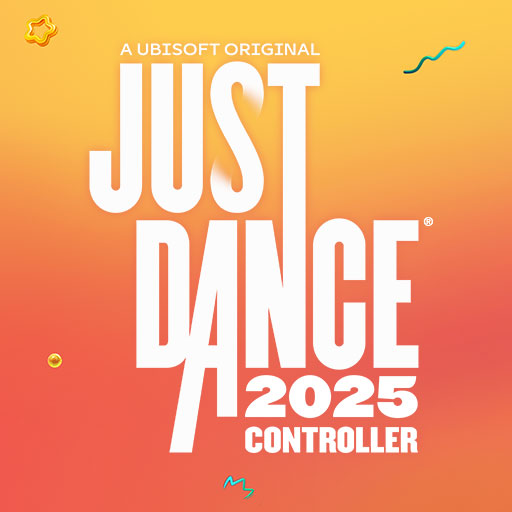Rayman Jungle Run
Graj na PC z BlueStacks – Platforma gamingowa Android, która uzyskała zaufanie ponad 500 milionów graczy!
Strona zmodyfikowana w dniu: 31 sty 2019
Play Rayman Jungle Run on PC or Mac
Look who’s back: Rayman! Yes, you read it correctly! One of the greatest heroes of gaming history is here to give hours and hours of addictive gaming. So prepare yourself, take a deep breath and get to it! After all, we are talking about a legend here, and nothing less! Play Rayman Jungle Run on PC and Mac with BlueStacks and take Rayman’s journey across the jungle as top priority, by going through 20 entirely new levels. Dodge cannon balls, rush faster than ever and avoid falling rocks and even pirates! You have never run this much, and the good part is that you won’t get tired. On the opposite! A new adventure awaits for you, and you better develop your game, as the time will come when you will have to enter the Land of the Livid Dead. Can you face that scary challenge? We believe you can! Download Rayman Jungle Run on PC with BlueStacks and understand why classics are classics, and live forever! Well, unless you get caught by one of your enemies. Then, yes, it is game over!
Zagraj w Rayman Jungle Run na PC. To takie proste.
-
Pobierz i zainstaluj BlueStacks na PC
-
Zakończ pomyślnie ustawienie Google, aby otrzymać dostęp do sklepu Play, albo zrób to później.
-
Wyszukaj Rayman Jungle Run w pasku wyszukiwania w prawym górnym rogu.
-
Kliknij, aby zainstalować Rayman Jungle Run z wyników wyszukiwania
-
Ukończ pomyślnie rejestrację Google (jeśli krok 2 został pominięty) aby zainstalować Rayman Jungle Run
-
Klinij w ikonę Rayman Jungle Run na ekranie startowym, aby zacząć grę