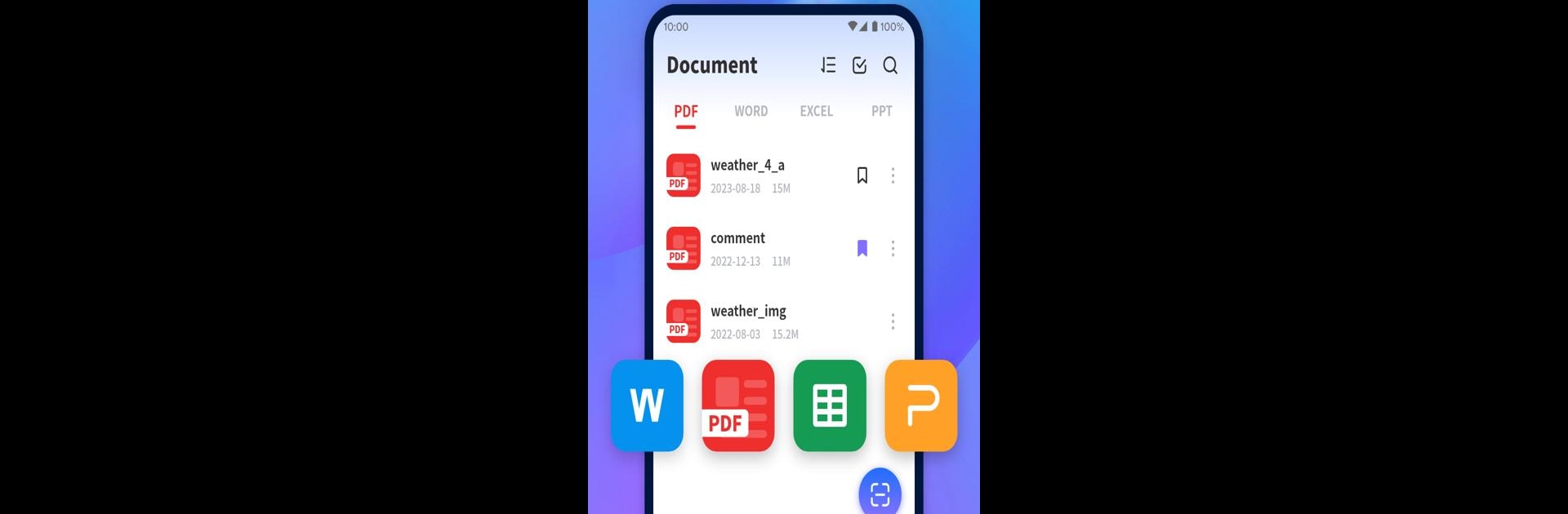

PDF Reader Zone
Chơi trên PC với BlueStacks - Nền tảng chơi game Android, được hơn 500 triệu game thủ tin tưởng.
Trang đã được sửa đổi vào: Oct 7, 2024
Run PDF Reader Zone on PC or Mac
Let BlueStacks turn your PC, Mac, or laptop into the perfect home for PDF Reader Zone, a fun Productivity app from P & L Studio.
About the App
“PDF Reader Zone” by P & L Studio is a powerhouse in the world of document management. Dive into seamless reading, editing, and scanning of diverse document types—from PDFs to Word documents—all with an intuitive interface that simplifies your workflow. Who knew document handling could be this smooth?
App Features
-
Versatile Document Support: Ever needed to switch between PDFs and Excel sheets on the fly? This app has got you covered! Access and read multiple formats, ensuring your documents are available anytime, anywhere.
-
PDF Editing Tools: Edit like a pro! Add comments or tweak text, making sure your documents are just the way you want them.
-
Scan to PDF: Snap a picture, and voilà! Instantly convert physical documents to PDFs using your smartphone’s camera.
-
PDF Merge and Split: Combine multiple PDFs or break them apart with just a few taps. It’s document management minus the headache.
-
Document Security: Keep prying eyes out by encrypting your PDFs, safeguarding your confidential info.
Enjoy “PDF Reader Zone” using BlueStacks for an enhanced desktop experience!
Eager to take your app experience to the next level? Start right away by downloading BlueStacks on your PC or Mac.
Chơi PDF Reader Zone trên PC. Rất dễ để bắt đầu
-
Tải và cài đặt BlueStacks trên máy của bạn
-
Hoàn tất đăng nhập vào Google để đến PlayStore, hoặc thực hiện sau
-
Tìm PDF Reader Zone trên thanh tìm kiếm ở góc phải màn hình
-
Nhấn vào để cài đặt PDF Reader Zone trong danh sách kết quả tìm kiếm
-
Hoàn tất đăng nhập Google (nếu bạn chưa làm bước 2) để cài đặt PDF Reader Zone
-
Nhấn vào icon PDF Reader Zone tại màn hình chính để bắt đầu chơi



